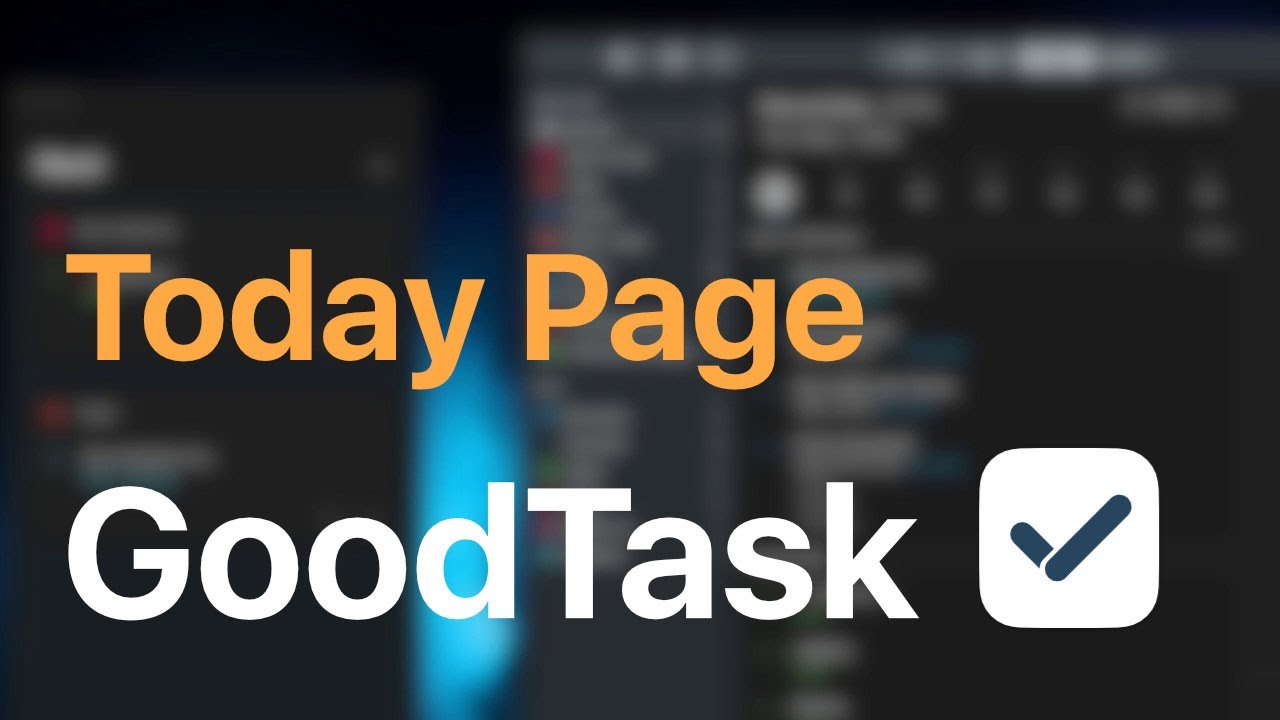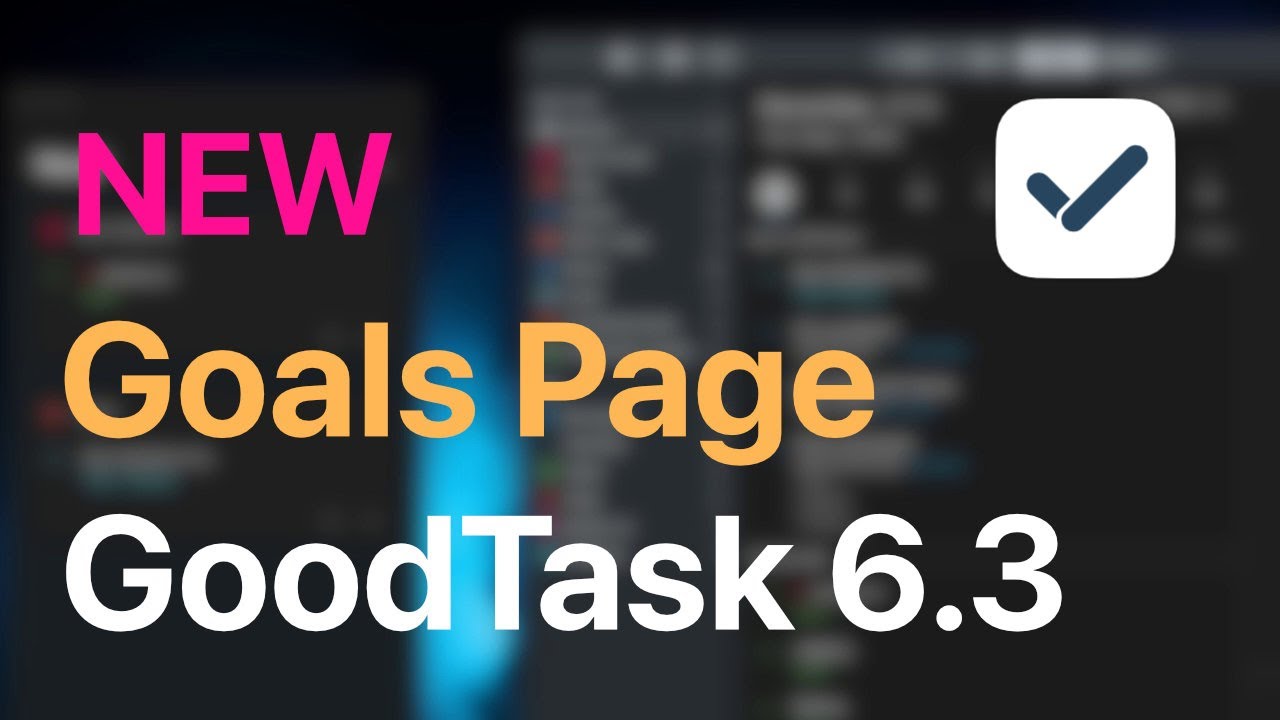Hi @djb21au, thanks for using GoodTask.
Today page and Goals page work same on both iOS and Mac. You can check below YouTube video for those 2 pages.
You can check below release notes for some explanation about the features.
https://forum.goodtaskapp.com/t/goodtask-v5-5-release-note
I'm planning to revise Today page in near future so feel free to give any feedback. Thanks!