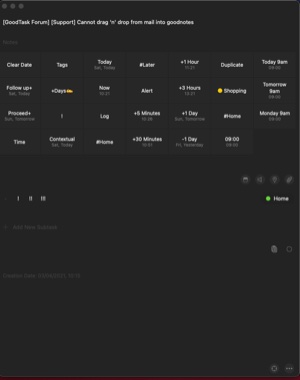Hi. I have recently returned to goodtask (my company would only let windows machines connect) and I don't seem to be able to drag 'n' drop from mail into goodtask. If I drag a mail into an empty list in Goodtask then nothing happens. If I drag it into a list that already has some todo items then it loads the title of the email as a subtask of one of the existing tasks but without the link to the email.
I am using Goodtask 6.5.5 on macOS Big Sur 11.2.3.
Help please.
Nigel