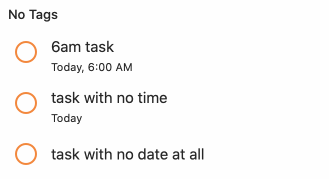In the example below, when I drag "task with no date at all" in between the two tasks, it sets the time to 6am. I can understand why it would set the date (because both tasks are set to "Today") but I don't want it setting the time to 6am - the time of the task above it.