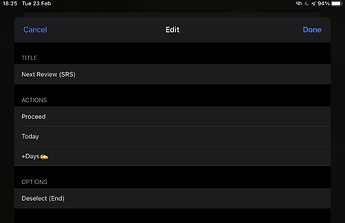If you’re not familiar with spaced repetition as a system for learning (memorising?) things, see here: Spaced repetition - Wikipedia
TLDR: reviewing something you want to learn at increasingly spaced intervals aids effective retention.
There are a few dedicated, well-recognised spaced repetition apps. I like Neuracache, which integrates with Evernote and a range of other sources, but it has no iPad app yet. There’s also Mochi and Anki. All great for what they do. If you want to take full advantage of a spaced repetition system with all the bells and whistles, definitely check one of these out.
However, I don’t really need all of that. I just need an occasional nudge to think back to an idea that I’ve captured or read. I’ve got a few different strategies for this— I’ve written elsewhere (somewhere…) about my morning Drafts action that pulls up a random extract/quote from a cache of my notes and inserts that extract at the top of my morning journal/reflection. That’s great for some lazy, background circulation of ideas. For something more intentional, I have a couple of GoodTask quick actions set up so I can push a knowledge item through a series of spaced repetitions, as a reminder.
The first quick action is a tag switch that advances through a series of tags (replacing the previous tag in the sequence with the next one) — SRS1, SRS2, SRS5, SRS8, SRS13, SRS21, SRS55, SRS89… where the number corresponds to the number of days I should set the next reminder for.
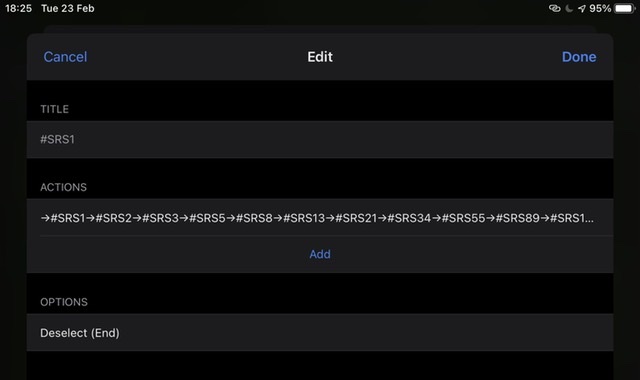
The second action is a multi-step action with a “proceed” step, then a prompt to enter the number of days for the next review. The “SRS” tag from the previous action just lets me know what number to enter into the prompt so I don’t have to think about what the next interval should be.
The reminder itself usually includes a link to a note in Drafts or a branch/node in an iThoughts map, so I can scan the question (in the reminder’s title), consider answer, then tap the link to verify or read more deeply into my related notes.
There may well be an even easier way to do this in GoodTask, and this obviously isn’t a replacement for flash cards or cloze deletions if you’re looking for a heavy-duty learning support tool, but this serves my needs well enough, and I really love the way that it makes use of notes I already have in any of the other apps that I might want to link to.
![]()