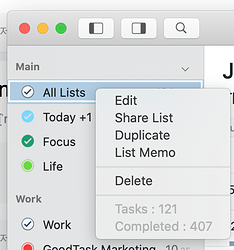I have looked in help. I have searched the forum. I have looked in the app. I cannot, for the life of me, figure out how to edit the definition for a smart list on a Mac. I can create a new one. I cannot delete one I don't need. And I can't edit one.
I use GoodTask on my iPad and really like it. It's easy to edit a Smart List there. But on the Mac, I don't have a touch screen and no clicking or clicking and holding will allow me to edit the smart list.
Help?