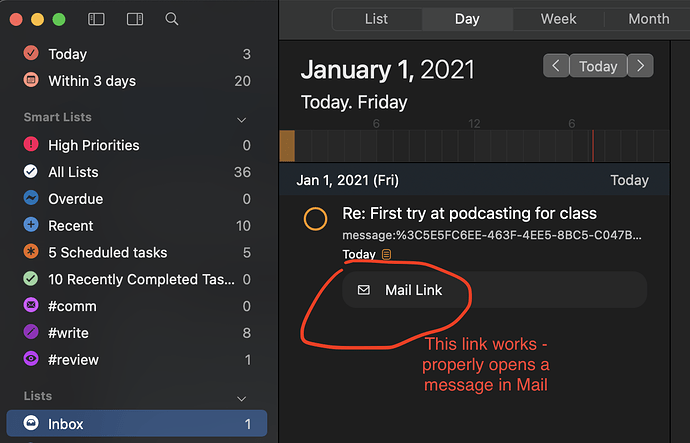If I create a task in Reminders in iOS with a link to an email, the link is present and functional in GoodTask for iOS, but not on GoodTask for Mac. On Mac, the link exists in Reminders, but not GoodTask.
Why is a link created in Reminders in iOS present and functional in GoodTask on iOS, but not on the Mac?