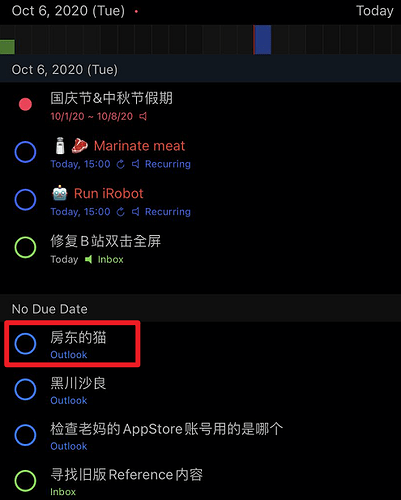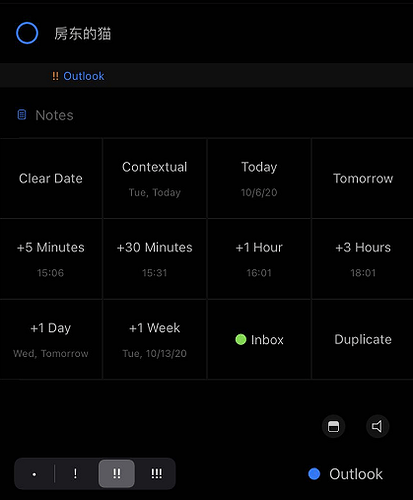I've change the priority of tasks for long time, more than one day, but in widget, still many "!" there.
Hi @EriKoo, thanks for the feedback. Does other values update and only not priorities?
There are some limitations on iOS level but it shouldn't take that long.
Details:
- Some tasks sync from outlook, and in advance settings, default to mid priority.
- Widget display "!" mark.
- Manual remove priority. For long time.
- Widget keeps "!" mark.
- What about other values such as title. Do they change or not.
- How does it show inside GoodTask and Reminders.
Other values updated as expect.
Widget
The surprise mark is displayed.
Maybe Chinese looks no easy, pay attention on the right column blue tasks.
I can upload 1 image once by forum limit, so I have to split replies.
In Task Editor
Today I just find maybe problem is here, the surprise mark display, different to list.
Details
- Advance setting, default priority mid checked.
- Open outlook sync.
- Add some task, and get them in goodtask with "!!". Also in widget.
- Advance setting priority mid, uncheck.
- Manual edit task, remove priority. (In list, the "!!" gone.)
Until step 3, everything is ok.
Some function cause the priority changed after I changed it.
iCloud reminders online version sucks, so I used outlook's. Just for typing convenience. If goodtask has a web version, that would be sweet.
Update
I do step5 (in above reply), and the priority display same in all UI (with no priority).
So this problem maybe can not be product again. But difference between list and task editor was actually happened.
An other possible is, I remember wrong and I had not do the step 5 before. After step 4, you automatically remove "default priority" (the "!!"), and some error happened there?
Bug again
- The default priority setting is unchecked.
- Add new task in outlook.
- Sync to goodtask and bug appeared. (no mark in list and priority is mid in task editor)
And other problem is, priority high can show "!!!", but mid & low show no mark in list. Only the tasks in outlook list.
So, there's 2 problem.
- Advance setting, default priority of exchange, unchecked. But task sync from outlook still have mid priority. (In local reminders list, all level of the mark display.)
- Outlook list only display "!!!" of tasks with high priority, mid/low shows no mark.
Hi @EriKoo, thanks for detail explanation.
Outlook and Reminders take care of priorities differently. Default 'None' priority is something like 0 for Reminders and it goes up to Low -> Mid -> High.
On Outlook, default is 'Mid' and it goes down to low or up to high. This gives confusion throughout the app and only high priority is shown on lists inside the app like you've mentioned.
On next update, it'll only show high priority like the app on widget too.
Thanks!
Ok, I got it. So it's a feature of outlook, like some private rules. Whatever I choose in setting, it will always be mid priority, right?
And the rules of display "!" mark, why only high priority displays, do you consider display in same rules as others (not from outlook) ?
And is there some online reminders you recommend, can easily input and sync?
iCloud.com sucks, some list even can not be sync.
Showing high priority only goes for Outlook lists to remove confusion. If not, all the normal tasks will have '!!' showing. 
I'm not aware of any other services on the web. I personally use Mac version of the app on computer. 
Thanks!