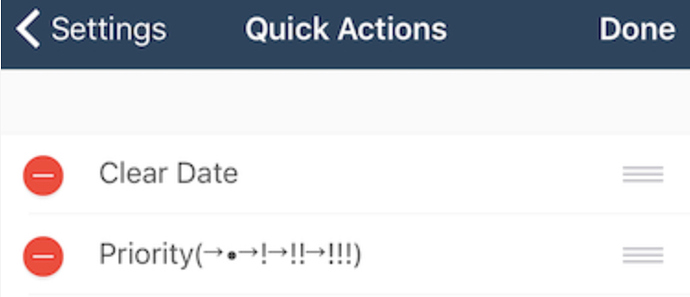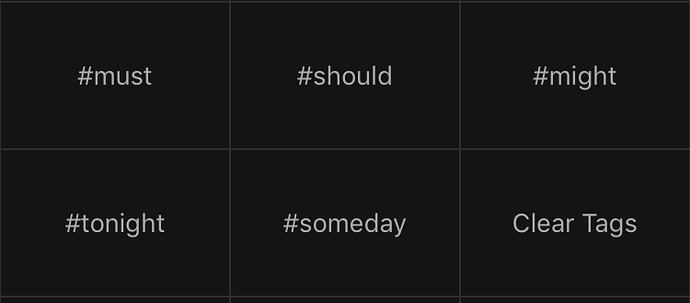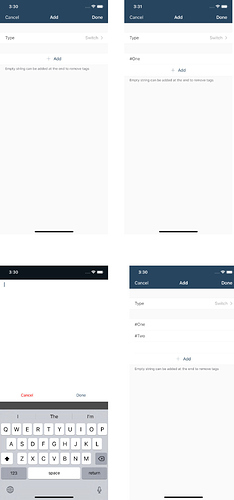Hello
Currently, in Quick Actions, one can use the same button change priorities. See attached picture.
I want the same thing for tags. For example, I need one toggle that goes from #today to #evening to Clear#today and #evening.
How do I add this as a quick action?
Thanking you.