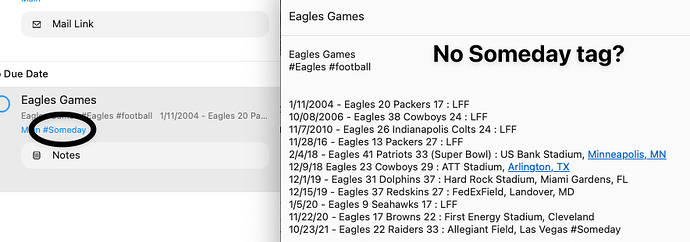Template tasks are showing up on my default list instead of on the list assigned to the templates. Please help.
Hi @helpneeded, thanks for the feedback. Please try restarting the app and check again.
If the issue persists, would you share some detail screen recordings to contact@hahaint.com ? Normally it should go into the proper list.
Thanks!
Something similar going on here. Tags seem to be messed up. I have a list that display only #someday tags. The following screen cap shows an entry on a "everything" list that shows the tag #someday, along side the content of the reminder yet it doesn't show #someday in the content. Additionally it doesn't show in the Someday tag only list. Right after the update when the app reloaded all the counts on my lists changed.
Hi @mmoran, thanks for the feedback. It seems like there is someday tag at the very end bottom right.
From this version, tags sorting is done with case sensitive manner so you may keep that in mind.
If the count is wrong, try restarting the app and see how it goes.
If the issue persists, send me some more screenshots to contact@hahaint.com
Thanks!
Ah ha right you are but there are more questions.  Why don't the #Eagles #football show up on the left where I circled #Someday
Why don't the #Eagles #football show up on the left where I circled #Someday
Hi @mmoran, tags managed in GoodTask are fetched from Quick Actions and Smart Lists.
Quick Actions : You can use 'Tag' or 'Switch' Quick Actions to add/remove/switch between tags.
Smart Lists : You can filter 'Text' to see the tasks with certain tags only.
You can also have tags as option on 'Sort Options'. This will sort the tasks with tags that you select.
You can refer to below video for more details about tags.
Thanks!
Re: the issue that started this thread, I discovered that somehow my templates had become assigned to "no list" instead of to their original lists. I reassigned them and that solved the issue.