Hi, I've just set up Goodtask to sync with Reminders, but I'm not seeing any URL buttons in the widget (new or old) for any configuration. The feature of URL buttons in the widget was described in recent release notes, and the reminders' URLs show up fine in the app. Is this broken, or am I missing something?
Hi @JamesF, thanks for using GoodTask.
URL button on widget only shows on new widget, not on small size and not on compact mode.
Thanks!
Thanks for confirming! Unfortunately, testing with a medium & large size widget in default and full modes, I'm still not seeing any URL buttons in the widget. Is there anything which might cause this?
As I've mentioned, the same reminders show URLs fine in the app. This issue affects regular https links, though I do have some links using URL schemes too which are also affected.
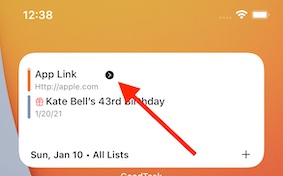
That black button is how it's shown. Is it not showing?
Thanks for the screenshot! That's right, it's not showing.
After a bit of experimentation, copying the link over the same URL into the notes field makes that button appear. I've only just started with GoodTask, so I'm not sure if there's a way to edit the URL field directly, but it shows up in the app, so I expect it not showing in the widget too might be an oversight.
Thanks for the explanation. URL field on Reminders app is not opened to use from Apple at the moment. It can only be read inside the main app. That button on the widget only works for the links made in Notes field like you mentioned. I'll keep an eye on it to see if Apple changes how it behaves. Thanks!
