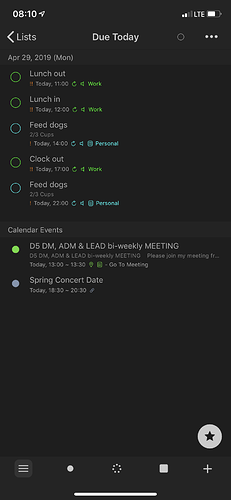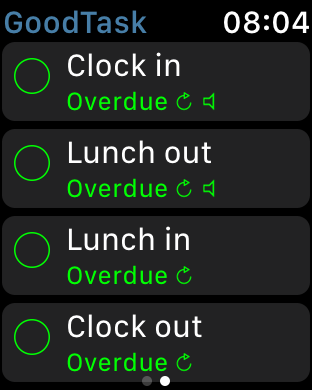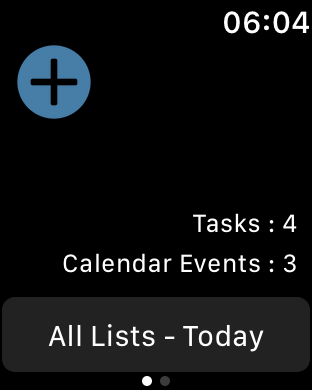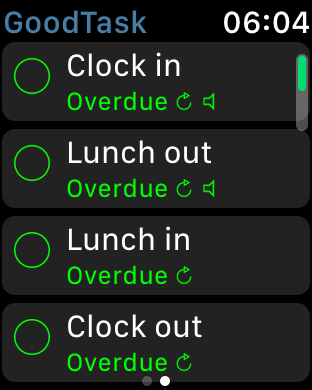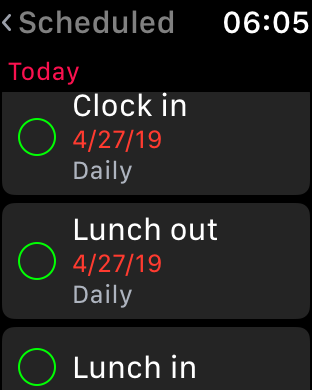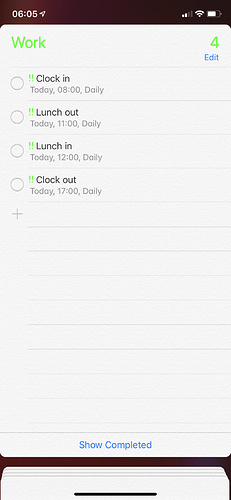Good morning!
I’m using a small complication on my Apple Watch. I’d like for it to display what’s next as far as reminders & Calendar events go. The issue I am having is it only shows Overdue even if it’s not? As you can see in the 2 screenshots below (one from the iPhone app and the other from the watch), it says they’re all overdue even though they’re not. I don’t have anything overdue on the iPhone app. What am I doing wrong? It also only seems to look in my “Work” reminder list.
Hi @Buyanet, I need some more info to know what's causing this situation.
-
Check what list you're seeing on watch app by swiping right. You can choose from favorites list or any other list/view by choosing 'All Lists' at the bottom of the favorites list.
-
If basic Reminders data doesn't seem to match with iPhone, try opening default Reminders app and see if data is shown properly. Data might not be in sync sometimes. Normally it should sync pretty fast.
Thanks!
Here are screenshots of everything. It seems as though the Reminders app on my watch is also showing wrong info, but the reminders app on my phone is correct.
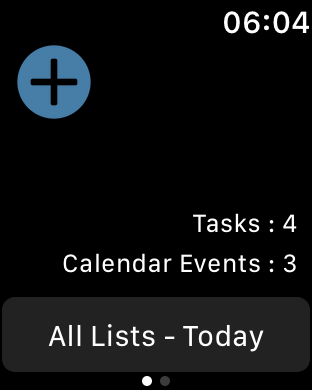
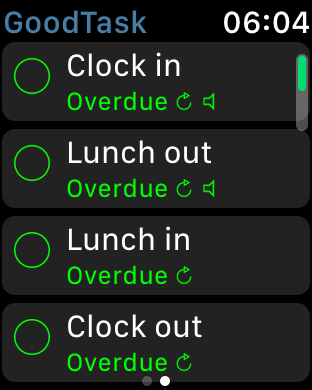
According to your data, it seems like Reminders data on Apple Watch is not refreshed properly. Try edit/add on your Apple Watch and check if it fetches the data properly on Reminders app first.
Since GoodTask on Apple Watch runs independently from iPhone, it gets data from the watch instead of iPhone. The source on the watch should be properly set first for GoodTask to work.
Thanks!
Thank you! I was able to fix it by turning my Apple Watch off and back on. Everything synced up then and has since yesterday.
1 Like