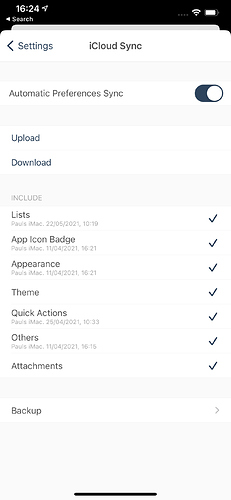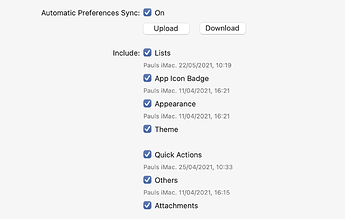Hi there,
Automatic syncing between macOS and iOS doesn't appear to be working. As an example, I get a notification for 'task A' and then I click it as completed or delay it for an hour. The GoodTask app on macOS opens up and then 'task A' is either removed or updated (to occur in an hour).
I then go to grab my iPhone and 'task A' notification is still shown on the screen as still open and hasn't synced in line with the update that I made on macOS (i.e. either completed or delayed another hour). When I open the GoodTask app on ios, it then finally updates by either being removed or delayed for an hour.
So it seems that the only way I can get the macOS and iOS apps to sync with each other is to open them which I consider to be manual syncing. Is this the way GoodTask is supposed to work?
I have "automatic preferences sync" switched on for both devices.
Hi @pauiwilky76, thanks for the feedback.
'Automatic Preferences Sync' is about the sync for settings. The use case you mentioned is about the task data which is synced by Reminders database.
You need to have 'Background App Refresh' turned on for this to work more often. Check default Settings app to see if it's turned on.
Also you should not swipe up to close the app on App switcher since this will block background app refresh.
And keep 'iCloud Drive' turned on on all your devices.
Inside iOS app's 'Settings - Advanced', check if 'iCloud Active Sync' is properly checked.
Thanks!
I think there it is there.....you say I should always keep the app open since this will block background app refresh. I wasn't aware of that. You don't have to do that with Reminders; it just refreshes or syncs in the background when it is closed. It seems GoodTasks is quite high maintenance!!
Well, technically the app is not opened if it's kept in app switcher.
Anyway Reminders app gets many benefits since it's Apple's own app. 
Thanks!
For me I have these set:
Background app refresh is turned on both my iOS devices
Is there any setting like this in mac Catalina?
you said: - keep 'iCloud Drive' turned on on all your devices.
yes both devices checked
you said: Inside iOS app's 'Settings - Advanced', check if 'iCloud Active Sync' is properly checked.
Sorry I cannot find this - could you point us to exactly where this 'iCloud Active Sync' setting is?
update: ok I found it in GoodTask Advanced setting... I will leave this comment for others to see
1 Like
Thanks, but I am still having issues.
I sometimes would clear/tick a reminder/task on GoodTask on my Mac before its due date/alert but this is not recognised on GoodTask on my iPhone. The same reminder/task that I had cleared still then comes up as a notification on my iPhone even though I had cleared it on my Mac. I have both apps open all the time and have all settings switched on as your previous reply.
Something not working properly or syncing.
Hi @pauiwilky76, thanks for using GoodTask. if background refresh hasn't run, notification may pop up. But mostly it shouldn't. Do you see the data itself get synced properly?
Thanks for your reply.
See attached screen grabs of the iCloud sync preferences page.
Seems to be, albeit, 10.19am (which was around 6 hours ago).
I always clear/tick my reminders off using Goodtask.
I then go to check the Reminders app and some of the reminders that I have cleared in Goodtask are still open.
It's just not working mate.
Thanks for the details. Preferences is another thing. If you're checking tasks in GoodTask, it should always get checked in Reminders on same device. It's not about sync and could be a potential bug if it doesn't work.
Try checking off and wait a moment and then go into Reminders and see how it goes. I'll check it on my side too more deeply. Thanks!
Unfortunately, this problem still remains.
I am checking off my tasks/reminders as completed on my Mac (sometimes ahead of when they are due), but even though they have been checked off, they still come up (as notifications) on my iPhone as being open. They don't clear until I pick up my iPhone, log in and open the app via app switcher, and then they disappear (based on Mac).
Both apps are open on my Mac and my iPhone. There is no automatic syncing between both apps. As I said, they don't clear or update until I pick up my iPhone, log in and open the app via app switcher, and then they disappear (based on actions on my Mac).
Surely, thats not the way Goodtask is supposed to work? When I clear or check off an item on my Mac earlier than it is due (say 2pm), I don't want to suddenly receive a notification for it later (at 2pm) on my iPhone......
Thanks for the feedback. The logic behind sync is not that complicated. Underlying data sync for Reminders database is done by iOS and macOS. If something goes wrong here, there is nothing that GoodTask can do. Sometimes this gets stuck and opening Reminders app reinitiates the process. This can sometimes happen on Mac and rarely on iOS.
If the underlying data is synced, GoodTask needs to fetch that afterwards. If devices are connected and have iCloud (and iCloud Drive) turned on, it'll try to sync under the hood. Mac version should do it by itself if it's opened. On iOS, the conditions are 'Background App Refresh' turned on and 'iCloud Active sync' for faster initiating.
Background App Refresh is handled by iOS so it can't be tightly managed. This will run as frequently as once per 10 minute to just once per day. It'll not run if battery conditions are not good. Also it won't run if the app is force quitted.
There could be other reasons but mostly things should work and get synced automatically as described above.
Thanks!