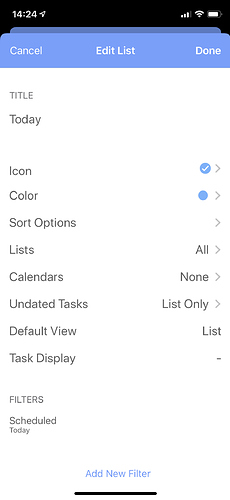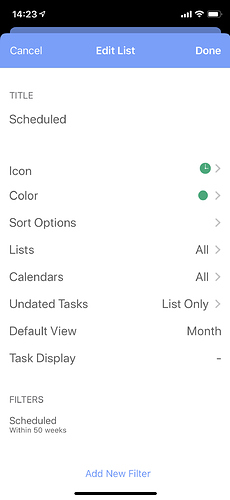This is just to say that after being away from this app for a while (been using Things 3), I am now back again and totally amazed by the flexibility and functionality of this awesome app. Cheers.
Welcome back. It'll become better and better. ![]()
I totally agree! I've spent a fortune on task / calendar apps over the years... pretty sure I've used every single one out there... but GoodTask has exceeded them all by a mile. Powerful functionality, silky smooth interface, and a developer who clearly cares about his customers. Can't beat that!
Again, marvelous app! The functionality is really incredible.
One thing I noticed (being an old guy) is that the displayed number of tasks in the Apple Watch complication is VERY small.
Could this number be done bigger?
And while I am at it, it would be nice to visually be able to distinguish Today’s tasks (like with a star or something) in any not-dedicated today view (like scheduled view).
And I’m still (lol) hoping for calendar date pickers .... ![]()
Thanks for the suggestions. I'll keep them on the list.
Adjusting font size in complications of Apple Watch is not possible since it's just following what Apple provides. There is no way to adjust it at the moment.
Thanks!
Thank you for the reply. I guess you have a long list by now ![]()
I totally get it that you can’t please everyone and we all have our different preferences. I for sure have my small wishes that might not have so much to do with functionality, like square check boxes instead of circles. IMO, a check box fits better to tasks (and looks cooler) and it would distinguish them from the round calendar events in the lists. I honestly think that it is the small stuff like this that makes e.g. Things 3 so appealing to people. Goodtask is by far better when it comes to functionality and flexibility but it doesn’t have so much of its own “look”. The calendar pickers on the other hand is mostly a functionality thing as i can really see no situation where the IOS scrolling slot machines is better when it comes to picking a date. lol, yes I really dislike them and every time i have to use them i’m utterly flabbergasted that Apple is sticking to them. Anyway, thanks for the clarification about the font size, I’ll just put on my glasses ![]()
Thanks!
I just realized I had been using the “old” modular watch face (because at the time, there was some complications that weren’t available for the new watch faces).
So now I changed to the new “Infograf- modular” and, voliá, the number on your complication is suddenly easier to see. ![]()
So, all good!
Edit: As i check it out, I don’t know if the circle should represent something or not .... it seems to be meant to show a progress (like the Things 3 one) as you finish your tasks, but it stays the same. I had 3 tasks today and the circle looks the same now when I have only 1 left as it did when I had 3.
When you finish one task, the circle “fills up” temporarily but then goes back to being not filled.
I see that if follows the color of the list - cool!
It’s meant to be closed according to completed count for today.
It could be that completed tasks are not on your list or watch may not keep the completed ones.
If it’s the latter, please tell me back. Thanks!
Ok, Thanks, how would i check if the watch keeps the completed ones? They are there to be seen on my iPhone if click the “show completed ones” icon but i don’t know if the watch keeps them too.
On GoodTask app on the watch, you can swipe right to see the status view. Normally it should show you Tasks count and completed count (and calendar events) if there are any.
You can check in default Reminders app by force touching inside a list.
Thanks!
Ok, it only shows the uncompleted tasks and the calendar. Not the completed tasks.
In the Reminders watch app, I toggled it to showing the completed tasks, which it does in all lists but the “Today” list. There force touch only gives the option “add”.
If you can see the completed tasks that you've done today on default Reminders app (on the specific list), it should normally be shown on GoodTask too (as numbers only).
Please check the list settings that you're using on Apple Watch and see if that same one shows completed tasks on iPhone app.
Thanks!
I now checked two of the lists that I have. “Today” and “Scheduled”. On my iPhone, they seem to behave in the same way, i.e. I can see the completed tasks if I click the icon in the navigation area.
On my watch, the completed tasks shows up in the Scheduled list but not in the Today list.
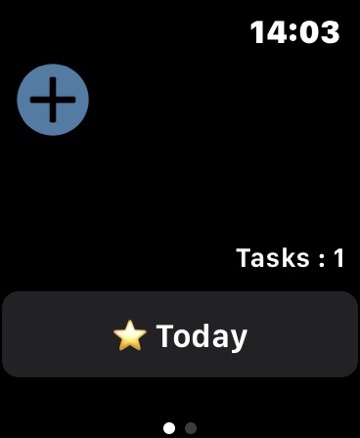
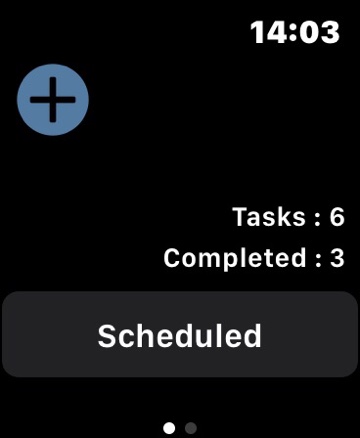
Please show me list details of those two lists if possible (Edit List page). I'll take a look. Thanks!
Oh, I forgot that currently completed tasks are not shown on 'List' view. I'll try to fix this to be shown on 'Today' filter on later updates.
You may manually choose your 'Today' list with Day view and it'll be shown properly. Thanks!
Amazing customer service!
Edit: and it works! ![]()
I think you can change the size of the font onto your Watch settings