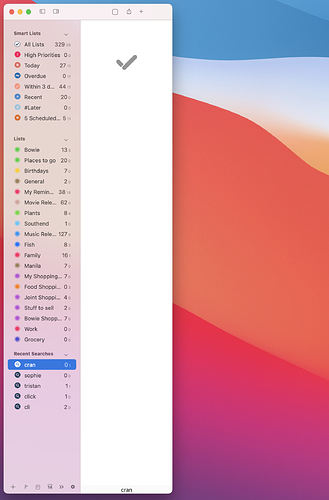Am now using Big Sur 11.0.1 and GoodTask 6.1 (erm 666) and there is an issue with hiding the details panel.
When I go to hide it, the main panel suddenly becomes 1/4 of its usual width, and then I can't extend it back to normal width. I have to re-open GoodTask to then allow me to extend the main panel to normal width.