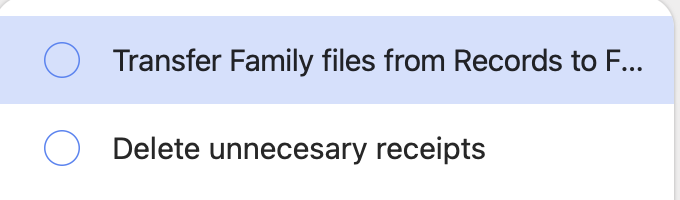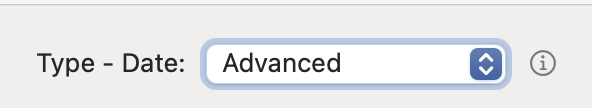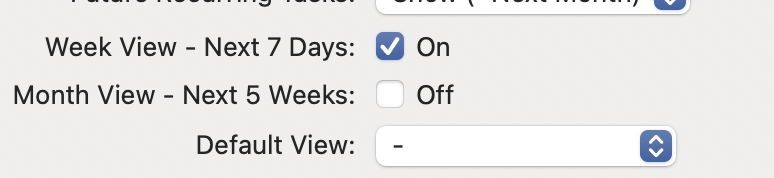Hi there,
I'm trying to figure out how to make the task's name wrap instead of becoming truncated as in the picture.
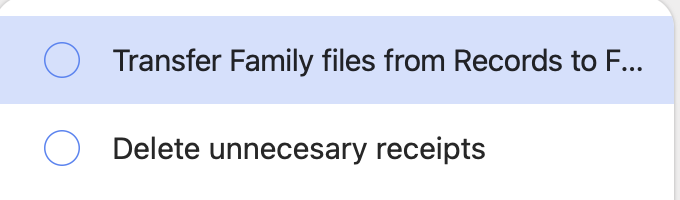
The character count limit for each task is too short, making it difficult to use boards for my needs.
For me, Boards help me look at all my tasks and then select which ones I'm going to focus on. This is especially important for content creation, where a task name is really an idea written in a complete sentence. Having to click on each task name to remember what the whole idea was makes the process very slow. And having to rethink how I write tasks so that they fit within the char limit adds friction.
Hope someone can help me out with this =)
I'm on MacOS if it helps.
Hi @PaperbackCook, thanks for the feedback.
You can go into 'Preferences - Appearance - Task Display' and edit 'Default - Board'. Change 'Title' to 'All' and you should see all the text.
Thanks!
2 Likes
Thank you! Huge improvement.
By the way, I wanted to share just a little bit of feedback. I think a lot of the features in Goodtask are really cool but they're a bit hard to discover.
Part of the problem is, I think, in the copy and the UI of the preferences. It's often not very clear what does what.
For example, when I open "General" in Preferences, I'm greeted with this:
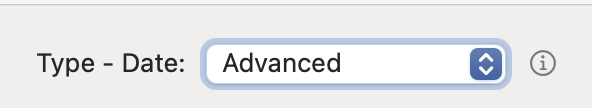
The tool-tip tells me what each option does, but doesn't tell me what "Type - Date" is supposed to mean.
Here's another example of a confusing panel.
What does "Week View - Next 7 Days" mean?
What does "Month view - Next 5 weeks" mean?
Default view is set to "-" but what is "-" and how does it differ from the other Default views in the drop-down? What does "default view" refer to, exactly?
Moments of confusion like this happens a few times throughout the application. I appreciate how hard it is to make an application like this and to organize it. I don't want to offer just criticism so I'll add that I'm a copywriter and would love to help if I can.
Thanks for being so quick to reply and so supportive of your app!
Thanks for the detail feedback. I'm aware that it could be confusing. The app has been updated for around 10 years now and functions that's added up have increased the complexity.
I've tried to describe many of them in 'User Guide' that's available in the app and website. Maybe it might not be enough.
-
'Type: Date' is how date is handled in GoodTask. The date that GoodTask uses which is based on Reminders can have separate due date, alert and start date but Reminders app only uses it as one. (Reminders app has been updated too to use non-alert no time due date later on)
-
Each list shows tasks in 2 different views which are List view and Board view. Inside List view, you also have 4 view types which are List, Day, Week and Month. On Week view, you can let it show tasks for the week (from starting weekday) or from today on to next 7 days. Also for the month, it can show current month or show next 5 weeks.
-
Default view is when you select a list, the according view will be shown as it opens. If it's not selected, previous one will be kept.
Not easy. 
Thanks!
1 Like
Yeah for sure! I sincerely hope you don't take my words as harsh criticism. I respect and appreciate how difficult building an app as powerful as this can be. Balancing the need to keep the interface simple while still providing powerful features is a huge challenge.
I'm sure you'll find a way to clarify these features eventually. I'm happy to continue to provide feedback as you do.
1 Like