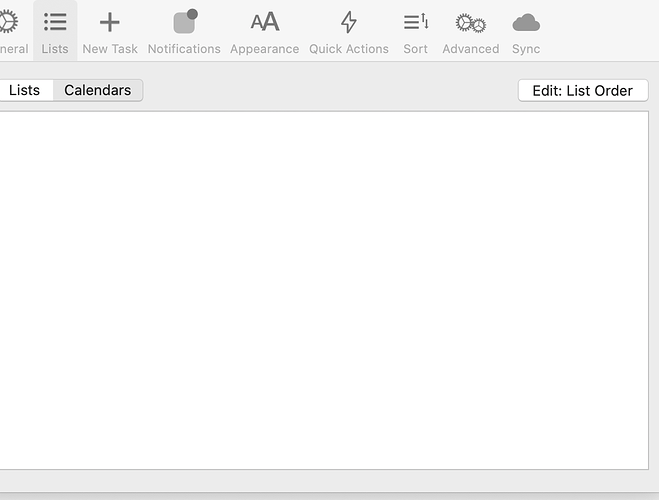My Calendars are not showing up on the Mac version. I have uninstalled, removed all entries from Library/Application Support, re-installed from the App Store, and still blank.
Hi @Brian_Cohen, thanks for using GoodTask.
Would you check if you have given permission to the app?
Go into - System Preferences - Security & Privacy - Calendars and check if GoodTask is checked.
If it is, try going into Calendars app and please share me that screen to contact@hahaint.com
You may try adding a new calendar and see how it goes.
Thanks!
I am having the same issue. However, I know that GoodTask is not appearing in the Security and Privacy for Calendar. It did before, but I was having issues with other apps appearing so I reset the Calendar permissions with
tccutil reset Calendar
It cleared out all the permissions and some came back, but GoodTask is not one of them.
Is there a way that I can get goodTask to once again prompt the system for permissions so I can get it back?
Running Catalina 10.15.5 (19F101)
Hi @JMat,
try below to reset Reminders permission for GoodTask after quitting the app.
tccutil reset Reminders com.hahainteractive.GoodTask3Mac
After that, it'll re-prompt you after initial page and it should work well afterwards.
Thanks!
Thanks so much. That did it. Appreciate the quick response.