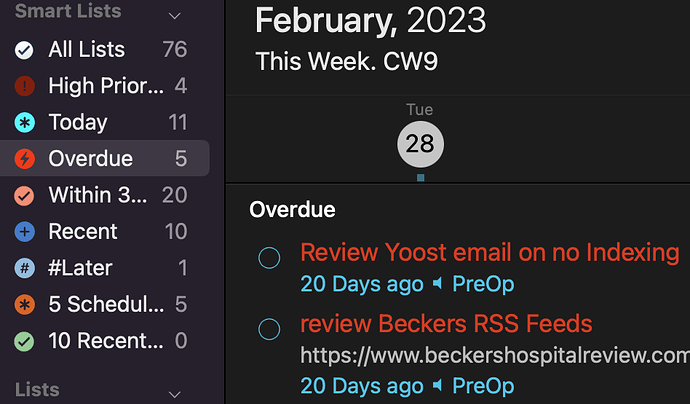Hi folks, I followed the YouTube version of changing themes, etc., for the iPhone/iPad; I was hoping it would SYNC changes to my desktop version, yet to no avail!
I am in dark mode on my desktop, and seeing the dark red overdue text is difficult!
Why can't we get the opportunity to change the themes on the desktop as we can on the iPad or iPhone?
Thanks,
John