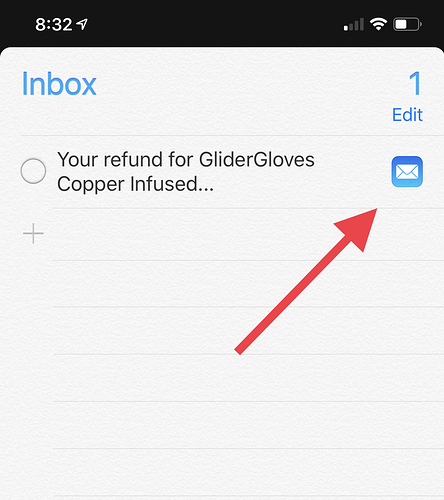On the iPad and Mac, I can use drag and drop to create a task in GoodTask that includes a callback URL to the original mail message; however, I can’t figure out a good way to do this on the iPhone.
Does anyone have a suggestion for doing this with the Mail app and GoodTask on the iPhone?
I'd like to know if there is any way to do this too. Unfortunately drag and drop between apps doesn't work on iPhone. 
Thanks. I kept thinking there might be a work around ... even just to get the message-id so I could use a shortcut to form a callback url that I could paste into GoodTask. I’m not coming up with anything.
One thing I was thinking ... if I have an email open in Mail and tell Siri, “Remind me about this.” The subject line of the email is added as a Reminders task, and in Reminders the task has a little Mail icon I can tap to open the original email. However, this doesn’t transfer over to GoodTask.
Is whatever Apple is doing to create this link back to the email accessible to a third-party developer? Just a thought.
No, that link is accessible by Apple's app only. 
http://goodtaskapp.com/help17.html
Thank you for the clarification and link to the related article.
The Spark email client for IOS integrates with Reminders. It will let you send an email to any list in the reminders app.
I also use Spark on the Mac because it also lets me create reminders there.
Thanks, Sean. Spark is a great app ... very pretty and slick, but I'm too darn old and hate the tiny fixed-sized font they use in their application. I'm hoping that one day they will add the ability to increase the font sizes in their apps, but until then, I'm stuck with Mail