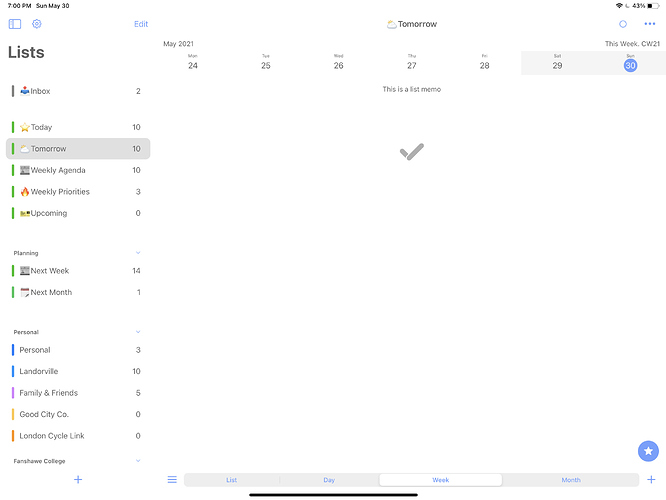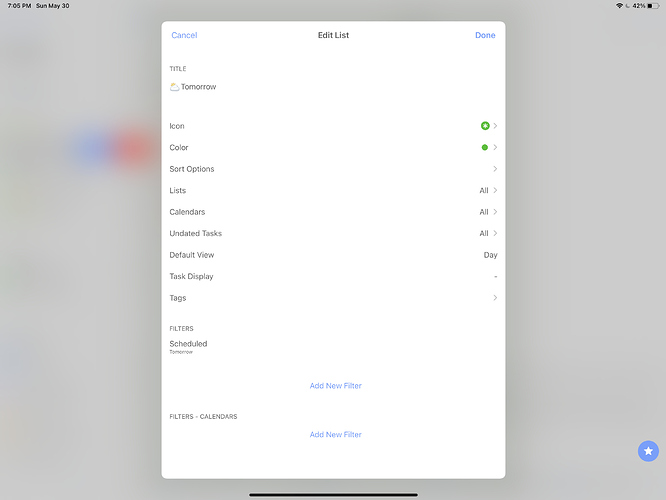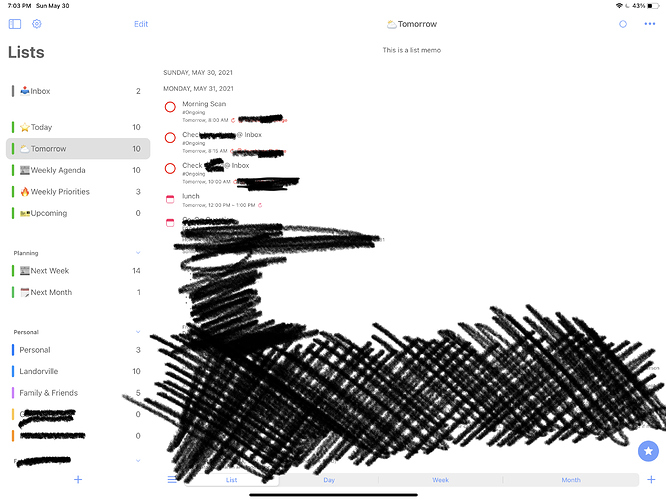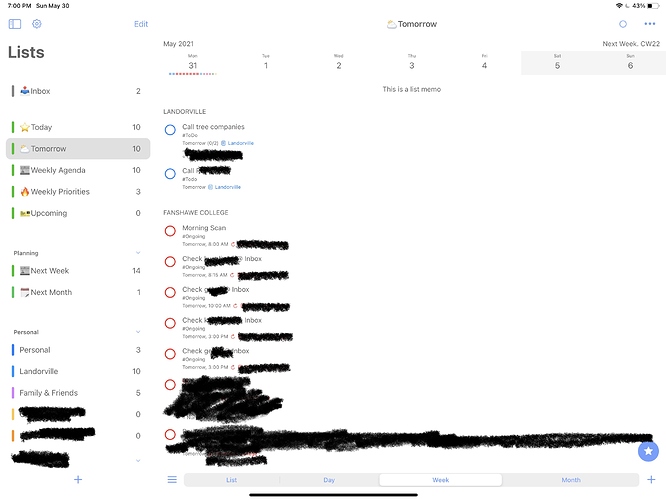I’m trying to create a number of separate smart lists that are future views, to help with planning & forecasting.
One of the lists shows tomorrow’s tasks, in Day View.
The issue I’m coming across, and this is the case whether I select Day, Week, or Month view as the default view, is that the tasks don’t show up on the default/initial view of the list UNTIL I swipe to the next Day/Week/Month.
The tasks show up in LIst view without needing to do anything extra (although, today’s date is shown at the top, which is weird because I’m not asking for any tasks for today)
Is there a way to force the Day/Week/Month views to default to the date when the first filtered task is scheduled for? Meaning, for my Tomorrow smart list the Day view initially shows tomorrow (and not today). Or, similarly, if I were to select Week view instead, it would show the week starting May 31 rather than the week starting May 24.