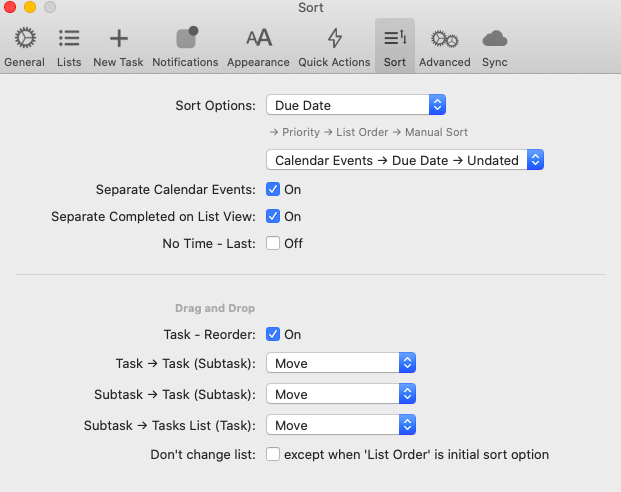Hi. When dragging and dropping a subtask into a smartlist, is there a way to make it either hold the due date from the original task, or pick up the date of the smartlist into which it's being dropped?
For example, I'm trying to pull a subtask into being a regular task in my smartlist that holds items due tomorrow. It does come out as its own task, but even when dropped between two other tasks that are due tomorrow, it loses its date info (and the task for which it was a subtask also had tomorrow as a due date).