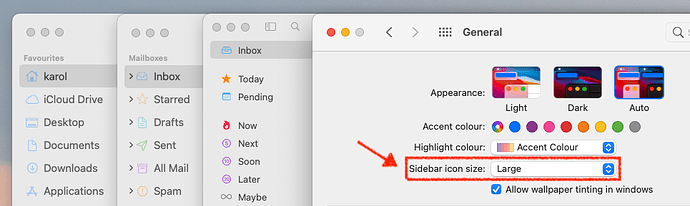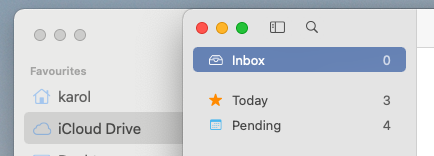There is a macOS system setting that allows to customize the Sidebar icon size (with three options: "Small", "Medium", "Large").
I have this setting set to "Large" as it makes the sidebar look better on larger displays.
It seems that GoodTask macOS app does not respect this setting. For comparison, below is a screenshot of 3 apps (from left to right: Finder, Mimestream and GoodTask), together with System Preferences setting. It's visible that GoodTask's sidebar icons and text size is smaller compared to the other apps. When the "Sidebar icon size" is set to "Medium", all 3 sidebars have the same size of icons and text.
I would greatly appreciate if you added support for this option ![]() Together with the new icons in 6.8 it would make GoodTask look even better on macOS
Together with the new icons in 6.8 it would make GoodTask look even better on macOS ![]()