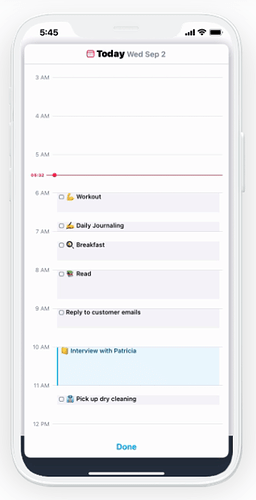Thanks ![]()
I found an app called Sorted that has this kind of functionality, but apart from this it is not as powerful or customisable as GoodTask. Here's a screenshot of the calendar view combining tasks and events:
You can also drag the top and bottom of tasks in this view to change the duration / start and end times, which would be super helpful.
Of course I will be sticking with GoodTask, but wanted to show an example of what I meant. thanks again!