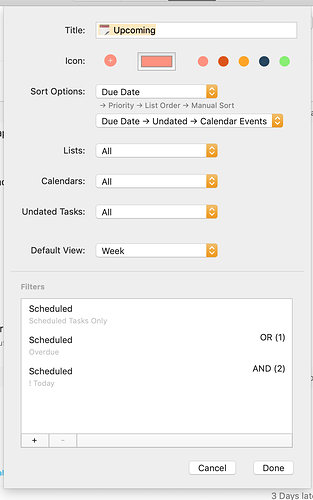I've set up a 'Today' smart list (Scheduled: Today OR Overdue), which is working well. However, this view also filters out my in-app Week/Month view calendar, so I cannot see what else I've got upcoming.
What would be a better way to filter this so that in my list I only see my 'Today' tasks, but my calendar shows everything?
So the "Day View" will always only show the current day's tasks / calendar entries. Sounds like you might want to make an "Upcoming" smart list (Scheduled Tasks Only & Scheduled Overdue / Example).
Then you can toggle between "Day", "Week", "Month", to get the details you want.
Also, in Favorites, you can set a Favorite that jumps to a specific "View", so you could have a Favorite that jumps to "Today", "This Week", etc...
Edit: Although I see that won't show you "Overdue" inline in the "Day" view, so you may have to settle with having separate smart lists. 
1 Like
Thanks! It's not a deal breaker, more just wondered if it were possible. Thought it might be nice to be able to have a quick visual look ahead without cluttering up my 'Today' list.
1 Like
Actually scheduled filters for Smart Lists came out later. Initially Day/Week/Month views were the only option to filter by dates.
Since now there is scheduled filters on the lists, you may see the ones you like on list view. But on day/week/month views, it'll filter only the tasks that's available on list view.
You may use 'All Lists' or other filtered lists to simply use 'Day' view as 'Today'.
Using 'Day' view will show you tasks including overdue ones on today's date for every lists. (Setting 'Overdue tasks on' should be set to 'Current date'. It's set by default)
This will let you see week/month views with tasks on that date as well.
While using 'Scheduled Smart List', I recommend using 'Within 1 day' to get today's list with overdue included. It's same as the one you've set but having less filters will increase performance. (You may not see the difference but anyway  ) Using this compared to day view would be simplifying and having dedicated list to be focused on it.
) Using this compared to day view would be simplifying and having dedicated list to be focused on it.
1 Like
If I wanted to do this, but to EXCLUDE today's tasks, should I just update the filter like this? Is that the best way to do it?
Yea I believe that would do it.
1 Like

 ) Using this compared to day view would be simplifying and having dedicated list to be focused on it.
) Using this compared to day view would be simplifying and having dedicated list to be focused on it.