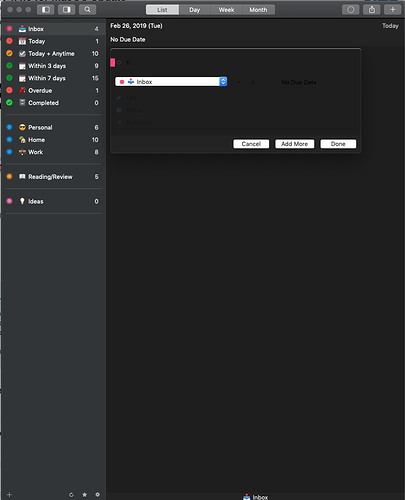GoodTask 4.4.0 for macOS has just been updated. It'll roll out worldwide soon. Details are below.
All New 'New Task' window
- Add a new task with URL/ Notes/ Subtasks directly on the window
- Open it with Global Keyboard Shortcut on any other screens including full-screen apps
- Alert icon will be shown next to due date if it's set. You can click the icon to remove the alert
- Add More (CMD-Shift-Enter) button will save the task and keep all the options except title field
Keyboard usage
- Enter on title, CMD-Enter on any other field will save if title field is not empty
- If title field is empty, it'll close without saving
- Escape on title will close the window without saving
- Escape on other fields will move the cursor to title field
- Tab will cycle through 'Title - List - Quick Action - Due date - URL - Notes - Subtasks'. Using Space will open buttons (Up/Down arrow keys will work on Lists too)
- Up/Down arrow keys will move between Title/URL/Notes/Subtasks
- Enter on URL field will lead to Notes
- Enter on Subtasks will add a subtask
- You can move between subtasks with up/down arrow keys
- Delete key when a subtask is selected will delete it
- Drag and drop on a subtask will change the order if possible
- You may use Text Snippets such as '!!!' at the beginning of title to change priority
- Text Snippets can be set inside 'Preferences - New Task - Text Snippets'
Other improvements
-
Previous selected list is now kept when the app is re-opened
-
All URL Schemes that worked on iOS now works on macOS too
-
Print option now prints all the tasks on the list like iOS
-
Glitches on El Capitan / Dark Mode has been fixed
-
Option on New Task - Start Date/ Due date can have longer previous date
& minor bug fixes and improvements
Thanks!
.