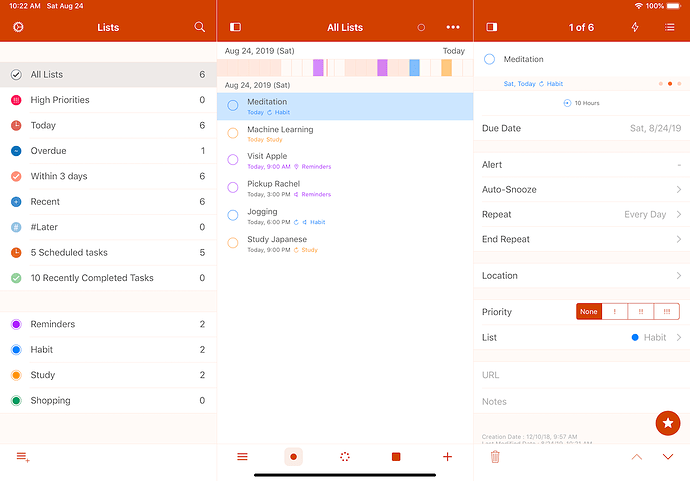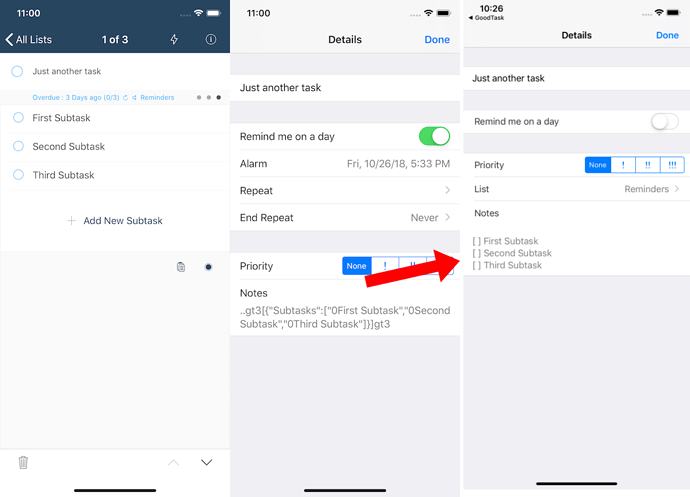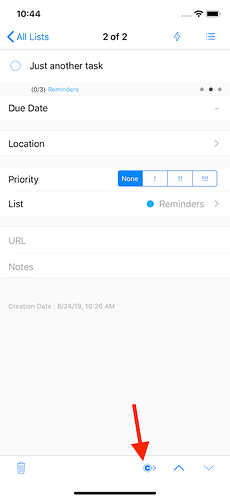Hi everyone, this update includes 2 main new features below. Details will follow.
- New 3-pane split view on iPad with powerful keyboard support
- GoodTask related text on Notes field (..gt3) removed
If you're using GoodTask on multiple devices including Mac, please update to version 4.8 on all devices for compatibility.
New 3-pane split view on iPad with powerful keyboard support
- All new interface with lists, tasks and detail task in one sight. Show and hide lists and task detail when appropriate.
- Keyboard support for various actions. (Details are at the bottom)
Developer Comment: Now you can make use of bigger iPad's screen space with all the info in one sight. Also with keyboard navigations and shortcuts, iPad will become a better tool for GoodTask to manage your tasks. Not only for iPad but the underhood mechanics for iPhone has changed altogether and should work more snappier than before. ![]()
GoodTask related text (..gt3) is going away!
-
GoodTask related text that was added on Notes field of Reminder which you could see in Reminders app is now getting removed.
-
The text was used to support Subtasks, Repeat after completion, Manual sort and Auto-snooze.
-
Conversion will run automatically after update note is dismissed. It can also be ran inside 'Settings - Advanced'.
-
Subtasks will be still visible on Notes field on Reminders app with better readable format as below.
Task 1 : Active Subtask
Task 2 : Completed Subtask
- Repeat after completion, Manual sort and Auto-snooze properties per task will be saved locally
- These properties will be synced through iCloud automatically for iCloud lists
(Tasks in Exchange server lists need to be set per device)
Developer Comment: I've got lots of feedback about this ugly text and now it's finally gone. Subtasks will be more visible on other clients and web interfaces and it'll work with GoodTask far more easily. Other GoodTask only features will be hidden but will work smoothly on the device. With new features coming to default Reminders app on iOS 13, you may want to go check Reminders app more than before. With this feature and new button dedicated to open Reminders app inside a task (described below) will let you move around right away without any friction.
Other improvements
- When completing a recurring task, newly made task now keeps start date, due date and alert properly
(On 'Repeat after completion' and 'No time' tasks, it may take a bit more time but it will eventually be done automatically)
Developer Comment: For repeating tasks, start date, due date and alert time difference didn't work well from the beginning (which had different output on platforms too). With this update, when you complete a recurring task, chained operation will run in the background to make it match the difference. This operation also works with 'Repeat after completion' and completing/incompleting subtasks to make it more reliable throughout iOS/macOS updates.
- 'No time' due date tasks made/edited on GoodTask now really have no time, not 12:00 AM
(Works just like before but is now consistent with Reminders app)
Developer Comment: With iOS 13, tasks can have 'No Time' due date on Reminders app too. GoodTask has been using 12:00AM as 'No Time' for various reasons but it has been changed to match the behavior of Reminders app. While using GoodTask, you won't notice any difference.
- NEW : Button to open Reminders app inside a task (Settings - Advanced - Show Reminders Button)
Developer Comment: As mentioned above, this button will open default Reminders app and highlight the task. If you need to use Reminders app for some reason, make use of this button. The option is off by default.
- NEW : Recommendations for themes (Settings - Appearances - Theme)
Developer Comment: There are great themes that's made by users and I wanted to let more people to take a look. Currently the recommendation is pretty simple with only 3 visible and tapping it will add it to your theme list.
- Theme : Pane border color added
- Notes on calendar events are added when printing/sharing a list
& many bugs fixed and performances improved
And you can check the new keyboard shortcuts for iPad below. Hope you enjoy the update. Thanks!
.
** Keyboard Shortcuts for iPad **
Up, Down : Move between Lists & Tasks
Left , Right : Focus Change on Lists/Tasks
Tab : Change focus between Lists, Tasks & Title
Enter : If focused on certain item, make them visible. When visible, focus will move to (list -> task -> title -> task)
Space : Complete task if selected
ESC (CMD + .) : Deselect Current Task
1, 2, ... 0 : Favorite lists
CMD + 1, 2, 3, 4 : List, Day, Week, Month Views
[ : Toggle Left Pane
] : Toggle Right Pane
CMD + Left, Right : Prev/Next Date on Day, Week, Month views
CMD + T : Move to Today
CMD + Y : Toggle Show/Completed
CMD + F : Search
CMD + N : Add New Task
CMD + SHIFT + N : Add New Event
Delete : Delete Selected Task
CMD + O : Open URL
CMD + R : Open Reminders
, . / : Quick Actions, General, Subtasks
CMD + / : Add New Subtask
(While Adding)
CMD + Enter : Done
CMD + SHIFT + Enter : Add More
ESC (CMD + .): Cancel
CMD + / : Add New Subtask
(Text editing pop-up)
CMD + Enter : Done
CMD + SHIFT + Enter : Add More (while adding subtasks)
ESC (CMD + .): Cancel
(While Searching)
Up, Down : Move between items
Enter : Select item
ESC (CMD + .): Cancel
Tab : Search Range