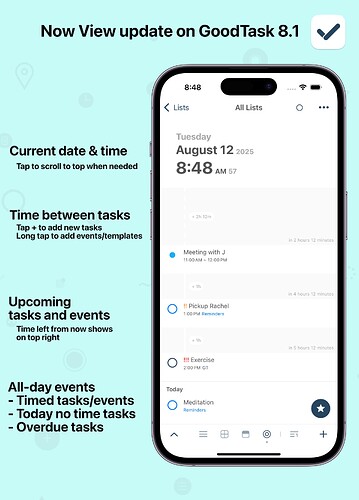GoodTask 8.1 update is rolling out. Check release note below.
Now View
A new Now View has been added. You can use it on any list, just like other views.
- Now View focuses on current time and the tasks/events that follow.
- Shows current date and time on top. Tapping it will scroll to top if possible.
- All-day events will be shown first.
- Timed tasks and events will follow.
- A line will be shown with the time left until the task is due or event starts
- When the time in between is more than an hour, add button will appear
- Line will grow longer proportionally until around 2 hours and will show as dotted line at maximum height afterwards
- Today’s No Time tasks and overdue tasks will follow
Available Settings
(Settings > General > Now View or 3-dot more button on top right)
- Keep Screen Awake
- Time: AM/PM or 24H
- All-day Events: Show or Hide
- Overdue Tasks: Top or Bottom
- Task Display
iOS: https://apps.apple.com/app/id1068039220?mt=8
macOS: https://apps.apple.com/app/id1143437985?mt=8