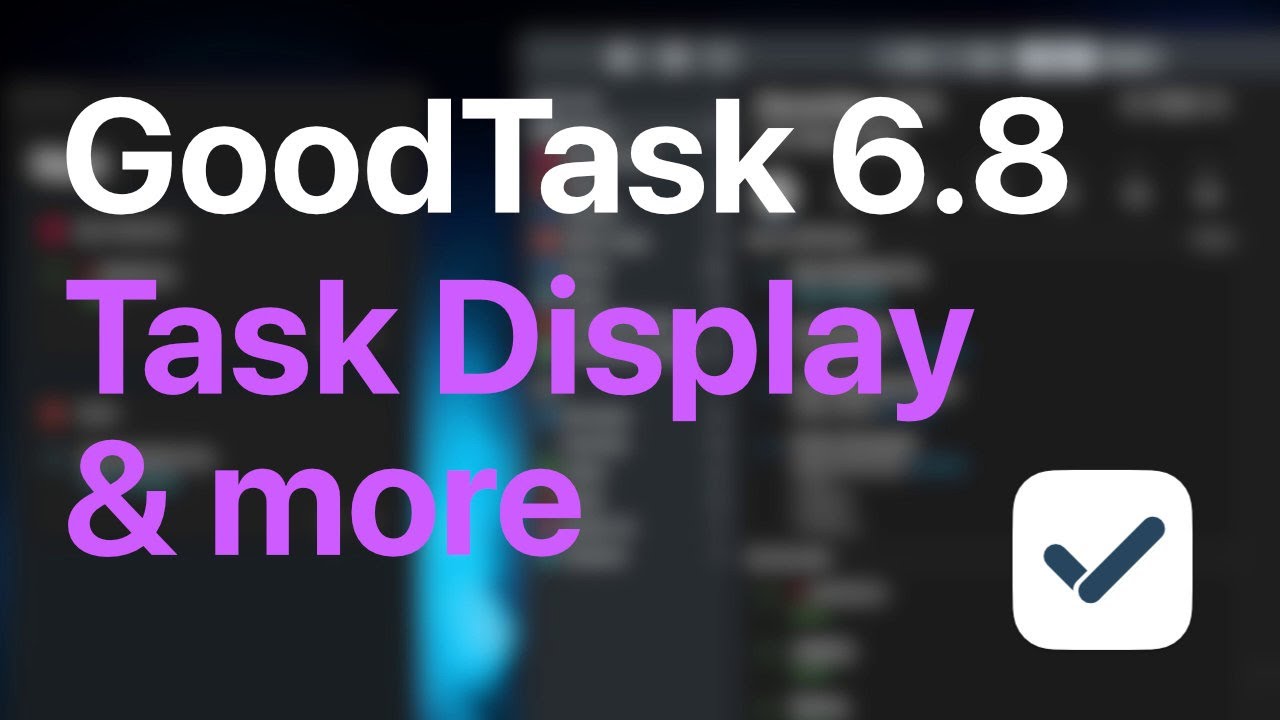GoodTask v6.8 is rolling out.
Refinements to make it look better and work better
Improved Task display
- Revised setting page at 'Settings - Appearance - Task Display'
- Default options can be set for List and Board view separately
- Date and icons can be at the bottom, at the right side or hidden
- Tags can be set separately next to list name
- Date format and design has changed throughout the app
- Date will show start date when 'Date Type - Advanced' is used
- Duration: Date option can be chosen when Date Type is 'Relative Date'
- Text and icons only show when needed. (i.e Date will not show when it's ordered by date. List name will not be shown when it's sorted with list order or on list board or inside a single list. Notes/attachment icons will not show if details are shown)
Visual improvements
- New App icons and themes with Purple and more
- More icons for List icon
- Theme changes
- Lists page on iPhone uses Background Color rather than Group Background Color
- Board view background color on iPad follows Background Color rather than Group Background Color when not set
Better actions on various buttons
- 'More' button inside list: Context menu
- 'More' button inside task: Context menu
- Long tap on view change button: Context menu
- Board (Date). Long tapping + button inside a board: Shows option to add task, calendar event or template
Other improvements
-
Automatic List order option added (Default: On)
: Matches order in Lists page automatically
: Settings - Lists & Calendars - List Order - Automatic. -
Notifications List Filter & Auto-Snooze List Filter: You can now select a Smart List
-
Edit: Tags page. Delete All button added
-
Button image change when focused inside task detail page
-
'Search' added on Favorites
& other minor improvements
Hope you enjoy the update. Get it done with GoodTask. Thanks!