Hi,
I would to like to hide all completed subtasks in 'List' view (and all related views like Board, Week - although I use these rarely). I know how to show/hide in the actual task, at the bottom right of the actual task, below the subtasks. But that is not what I want, I'm fine seeing the completed subtasks in the task. More importantly it does not influence the List view. The behaviour is the same on Mac, iPhone and iPad. I would like to set it as default behavior/view for all existing and new tasks.
So in this example, I would like to have 'Subtask 1' hidden:
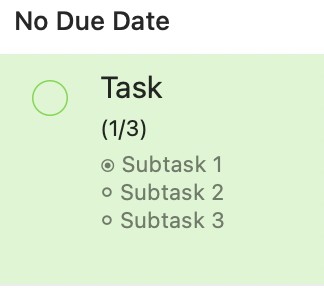
Thanks for your support!
Donald