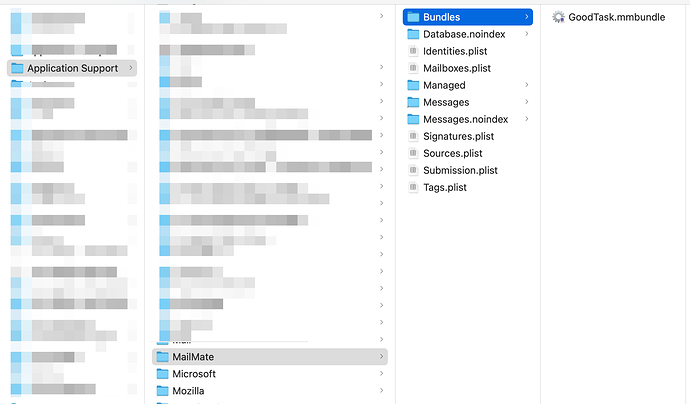Hi Kennon, thanks for reply.
Still have problem for the MailMate one, I could not find it in the menu. Which menu it is under?
It should show in the "Commands" menu.
https://kennon.d.pr/NOnH2r
This is what the bundle should look like in your filesystem @ /Users/{USERNAME}/Library/Application\ Support/Mailmate/Bundles/:
https://kennon.d.pr/IsF4IR
Yes, the file is I downloaded from your GitHub repo and renamed to GoodTask.mmbundle
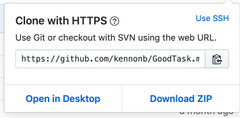
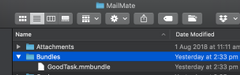
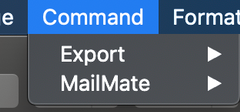
And I could not see it.
I think I see what I said incorrectly. You need to extract the ZIP archive and rename the folder. Sorry that was incorrectly instructed. 
Thanks, it is working now.
How about make a release zip archive, and let people download, extract the zip archive, and copy the file to the folder.
I could but it’s just the folder that needs to be renamed. It would be effectively duplicate of all the files and I was following MailMate’s source convention.
@kennonb how do you have the inbox? How did you make that? I can’t figure it out. Is it like in things, where you just do a Brain dump then move stuff to individual reminders ?
So it’s more simple than it looks. It’s just a regular reminders list. And I set GoodTask to use it as the default list so I can just dump stuff in there as I think of things.
That’s a good idea, I never thought of doing that. I can’t figure out which reminders app to use, this one, things 3, OF3, how do you like this one?
I think GoodTask is great. It works well for quite a few workflows. About the only limitation is planning depth at this point. If you need to be able to nest tasks more than “task > checklist” then I’d suggest Things and if you want unlimited depth then OmniFocus is your app.
I would honestly just try them all and see which fits your mind, and the way you think, best.
thank you for this amazing detailed implementation. I am somewhat new to GoodTask and the concept of using subtasks is amazing. And I see that you have a shortcut for parsing a list into subtasks. Can you offer some information about how I can implement the shortcut.
I.e. does/can text input come from Drafts and with a draft action that calls the shortcut or is there a more direct way it’s just unclear on executing the Shortcut where the shortcut is getting its input data? I guess that’s the question!!
Also the syntax in the shortcut references gt3 and we are now up to Version 5.1.3 so is there updated syntax needed
I have been trying to get this concept to work from a Drafts list even using a script that is supposed to parse and in place individual line items as sub tasks where the first line in the draft is mean reminder and each subsequent line is then a subtask
any event ultimately this is what I receive in the notes field:
1st - using Drafts action - GoodTasks Subtask (https://actions.getdrafts.com/a/1D9) yields in the notes field not actual sub tasks:
drafts5://open?uuid=D6E431E3-5ABA-4A5E-9CC7-22B38ABFD4F1..gt3[{"Subtasks":["0Design ","0Layout ","0Get approvall ","0Order printing ","0Pick up printing ","0Deliver job"]}]gt3
2nd - Using Drafts action referencing your shortcut I can’t seem to get to work.
Any input that you think you could offer that would help I would greatly appreciate. It can be aggravating when you feel like there’s something simple that you’re missing. FYI my first preference is actually to use the script rather than a shortcut but the shortcut is great if I can figure out how to get it to work too
Hey @tourselevated,
I'm glad you found my post helpful. Unfortunately much of the automation in this post I don't use anymore as I've greatly simplified my setup. Also, as you wrote, GoodTask has changed it's sub-task implementation so some of this just doesn't work anymore either. ![]()
I'll try to go back through what I wrote this week and see if I can update it. ![]() It'll just depend on how my week goes though.
It'll just depend on how my week goes though. ![]()
Thank you so much! Perhaps you’ll have some insights about my specific use case given the current iteration of good tasks-does it have a way to get sub tasks into the reminder in an automated fashion? Beyond Simply a block copy and hit the Paste button in good task which is cool to be sure!
Thank you again for your most thorough write up and thanks in advance for any further info
Hey @kennonb, did you end up being able to update how your system works now? Not sure if the original post still refers to your old system and/or an old version of GoodTask.
Yea, this post is still based on the old version of GoodTask (v4.4). However with all the updates that have been made, most of what I did via Shortcuts can be done directly within GoodTask:
- Task Log
- Templates
- Today List
![]()
Any chance you could do a update to this?
Thanks for this excellent post. On its own the Mailmate bundle is very useful. Are you using the Today Page, and if so, how? I'm still experimenting.
Hello, for whatever reason, I cannot get this MailMate Bundle to work. I have had some contact with the creator of the bundle, and I am 99.9% sure that I am following the correct procedures i.e.,
"Currently you will need to download the ZIP archive, extract it, rename the extracted folder to GoodTask.mmbundle, and then move the bundle file to ~/Library/Application Support/MailMate/Bundles."
Everything is copacetic up to the point ... newly renamed bundle is in the correct folder; however, GoodTask is not showing up in the Command menu. I have restarted, and recently installed Version 1.14 (5812) of MailMate, but I am still not seeing the bundle. Sorry I am asking you directly, but you have the most recent post and seem to have had success. Is there anything you recommend? Again, sorry for directing this post at you 
Hi Tim, this bundle still works fine for me in GoodTask 6.7.1 and MailMate 1.14. Just to check that you didn't make the same mistake I did at first. The GoodTask.mmbundle needs to be in a Bundles folder directly under MailMate – not the pre-existing Bundles folder under MailMate > Managed. I know in my case I had to create the higher level Bundles folder.