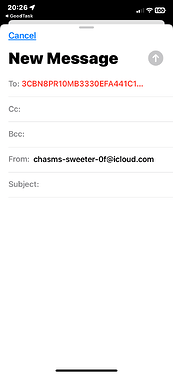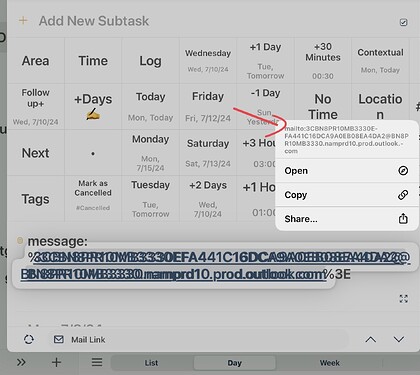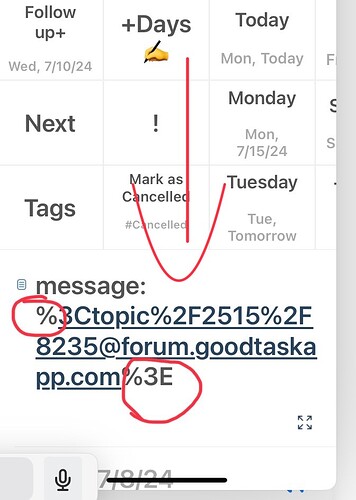Is there an easy way of quickly turning an email into a task in GoodTask - I would love a feature like that. Any hack or suggestions on how to??
Hi @Hakan_Billig, thanks for using GoodTask.
On a Mac, you can drag and drop email to GoodTask to make a task with a link from Mail.app.
On iOS, you can select a text, share it to Reminders app and a task will be made which will have a link directly to the mail.
Thanks!
Hi
Thanks for quick reply, however on my Mac it does not work with drag-and-drop
I use outlook
Any suggestions?
///Håkan
Currently it only works on default Mail app. Thanks!
@GoodTask, Drag and Drop use to allow dragging from mail to GoodTask with a link that takes you back to the email. Now, its opening a new email with the link as the recipient. Did something change or did I accidentally modify a SETTING by mistake?
Hi @Lavan, thanks for using GoodTask.
As I've just tested, dragging a mail from Mail.app to GoodTask makes a proper task with a link that opens that mail again in Mail.app.
Please try restarting both apps and see how it goes. If this is not what you mean, please let me know. Thanks!
@GoodTask, thanks for the response. I tried swiping up to close GoodTask and the Mail app. Then, I rebooted my iPad. It still treats the link like an email address and opens a new email
I also noticed that the link that I drop is excluding the beginning and the end…see attached!
Any idea whats happening and what I need to do to fix this?
Thanks for detail info. I'll need to check about tapping link directly on the notes area. You may tap 'Mail Link' at the bottom bar to open the email directly. Thanks!
Aha! Great! the mail link at the bottom of the screen does work. I never used it before, given my past workflow was to just tap the link. Regardless, I can make this work. Thanks for the quick response and a great App!
Btw, when i said it appears the drag and drop are excluding portions of the link, I did not include the picture describing what I meant. See the circled areas in the image. Notice, they are not underlined like the rest of the link. Don’t know if it matters or helps in your troubleshooting, but here you go.
Have a GoodDay!