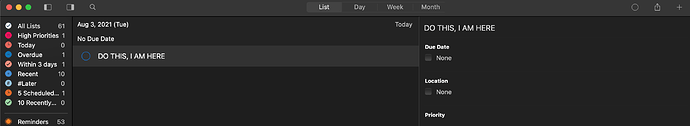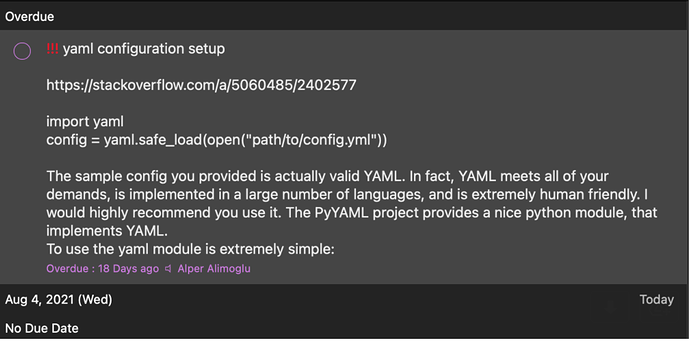When I type something into the tasks and press enter it toggles in between the list on the left side and place where I type my task. Can just apply new line instead of toggling in between?
Hi @avatar.lavventura, thanks for using GoodTask.
I'm not fully getting what you mean. Would you describe with more detail? Screenshots would be helpful too. Thanks!
On right hand top side I am at "DO THIS I AM HERE" (above of Due Date)
and press enter to generate a new line. But instead of generating newline it jump to DO THIS, I AM HERE on the list at the middle. When you write into Notes section and press enter it generates new line. Would it be possible to have same behavior as well.
When I paste a text that has new line it is generated that way.
Thanks for detail explanation. I understand now.
It could be somewhat confusing but the nature of title and notes difference is what made it that way. Title is simply a title which may get finished with an enter. Notes field is more flexible place for longer notes.
You can OPTION-Enter on title field to make a line break if needed.
I'll keep your feedback though. Thanks!
Notes are written in one liner, so I was writing all my notes into the title section and honestly it was actually pretty nice to see everything in the title.
I know GoodTask was not implemented for that preference but it might be a nice to have it.
In future, maybe to disable keybinding for ctrl-m would be a solution.
Same for subtasks section too. It deleted the written text after OPTION-Enter is entered automatically.
=> In stackoverflow or markdown in between <> coding format is applied. Would it be possible to have it in GoodTask? That could be helpful for coders. iA Writer has similiar behavior.
For something like this:
import os
print("hello")Thanks for the details. Since subtasks in GoodTask are a simple text saved in notes field with readable format under the hood, it only supports single line. I'll keep your feedback. Thanks!