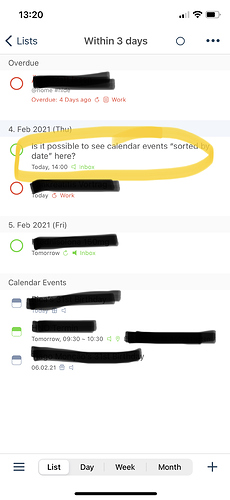I have a smart list that shows me all tasks and calendar events on the next 3 days. Using the list view, tasks are separated by due date and calendar events are separately shown, as shown in the attached print screen:
I’d prefer not to separate calendar events and tasks and to simply have them sorted by date. Is this possible?