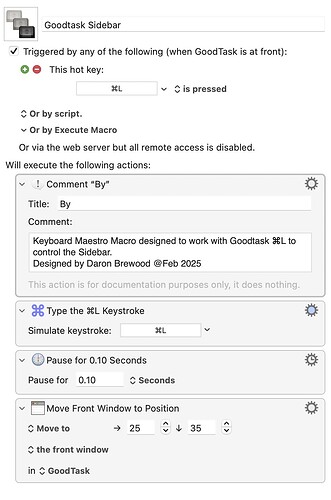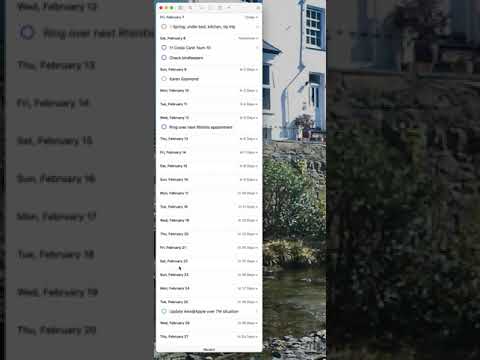Any chance you could consider using ⌘-1, ⌘-2, ⌘-3, etc to allow you to quickly jump to the top numbered lists?
Thanks for the feedback. Those shortcuts are used to change views. You can use favorites to move between lists with keyboard shortcuts. Thanks!
Understood...... I'm missing something then. Where do I go to configure the favorites? I do have lists against ⌘-1, ⌘-2, ⌘-3 but I'll be darned if I can see where I can reconfigure them to use different lists?
You can click star button on bottom of left side bar and 'Edit Favorites'. You'll be able to use CTRL-number to move directly to the list. Also you may use CMD-Up/Down arrow to move up and down the lists. Thanks!
Ah ha thanks favorites now configured.
Re the 'Side Panel' slide I worked out how to accomplish it using Keyboard Maestro.
It works like this on the ⌘L keys being hit while Goodtask is 'Fronted'
More than happy to share the Macro if anyone wants a copy.
Thanks @Daron_Brewood ! Can you share the Macro here, on this thread, possibly as an attachment?
If I could share it via attachment I would but only images can be attached.
Hanbum, any chance you can turn on allowing ZIP attachments then I could zip it up and attach.
I've added zip for now. I'll keep it open for short time. Thanks!
Thanks Hanbum, appreciated. Here is a zipped copy of the KBM macro.
@johnnyutahh hope this helps!
Goodtask Sidebar.zip (1.8 KB)