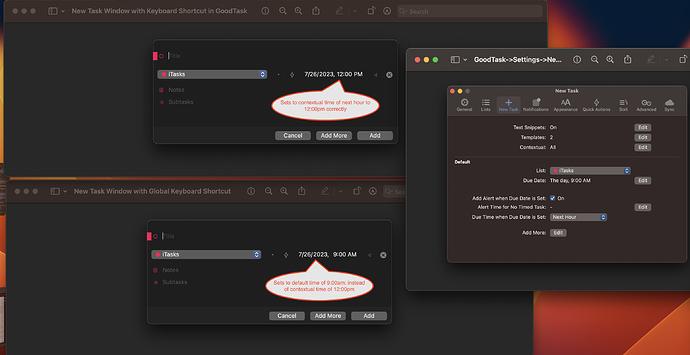MacOS add new task via global keyboard shortcut doesn't set the time to next hour.
-
I have configured Global Keyboard Shortcut on MacBook Pro for adding a new task; and I use that along with default Keyboard Shortcut to add a new task within GoodTask app (command+N)
- When I use app specific Keyboard Shortcut within GoodTask to add new task (command+N), the new task menu sets the time to Next Hour correctly; But
- But when I use Global Keyboard Shortcut to add new task, the time is set to default of 9:00AM; instead of contextual time of Next Hour
-
Here is the screenshot of the New Task setting I have configured on GoodTask; along with New Task windows showing correct behavior (with in app keyboard shortcut) and incorrect behavior (with global keyboard shortcut)
Could you please let me know why the Global Keyboard Shortcut doesn't set the time to Next Hour contextually?