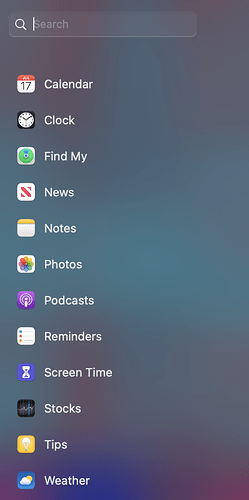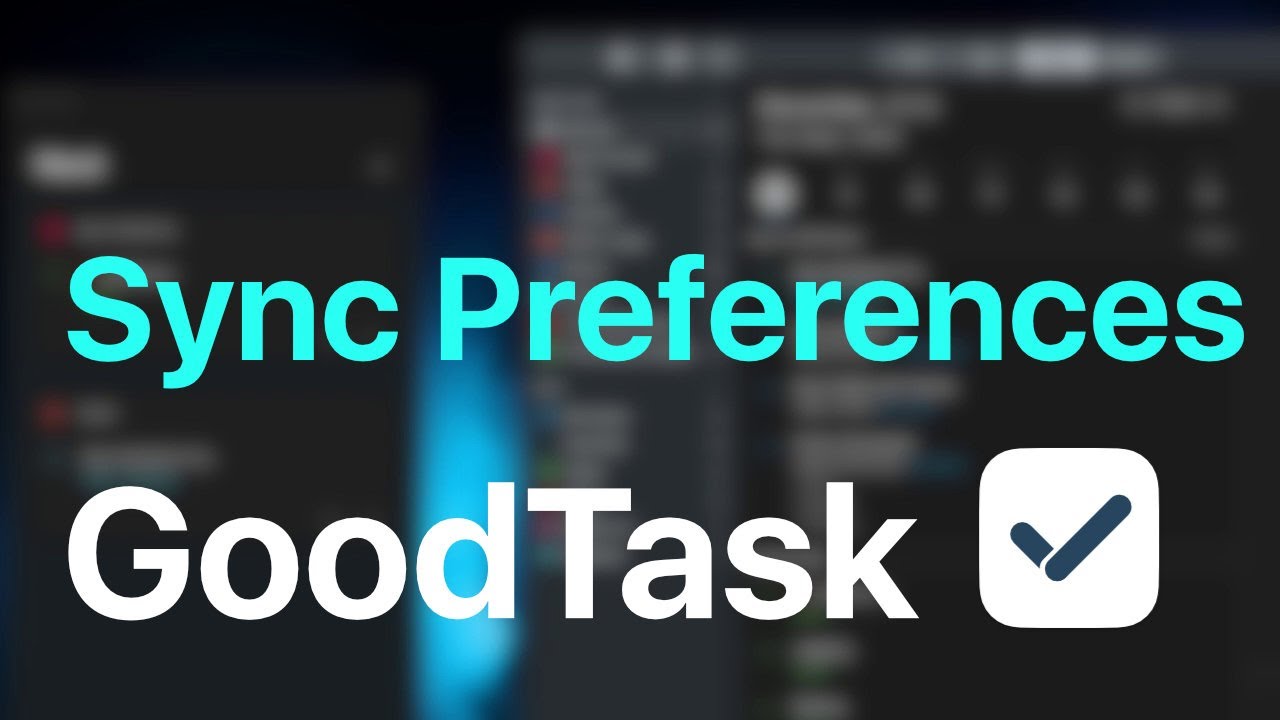I've recently started using a GoodTask widget on a 2021 MacBook Pro running Monterey. The widget doesn't refresh unless I open the GoodTask app on my laptop. Please advise.
Hi @helpneeded, thanks for using GoodTask. I recommend keeping the app opened on Mac and leave it on background if possible. Normally the widget should get refreshed by itself but I can't control when it runs exactly. Thanks!
Interesting, I went to add the GoodTask widget on MacBook but could not find the GoodTask widgets.
Here is the list of widgets on my MacBook, as you can see Good Task is not listed.
Here is the list of widgets on my MacBook when I search for GoodTask. As you can see, there is nothing!
Please explain how I can add the GoodTask widgets to my MacBook.
Thank you.
Widgets are not available on trial version. Thanks!
Appreciated! Will be sure to install them when I purchase. Thank you!
I purchased GoodTask macOS and installed the widget.
Problems:
- I cannot edit the widget settings; and
- The widget is blank, nothing is displayed.
Would appreciate assistance in getting this fixed.
Thanks.
If you’re using macOS Ventura, there seems to be some issues on the widget itself as a whole. I’ve asked Apple for some details and will see if there is anything that I can do. Thanks!
Appreciate the update. I am using Ventura so will wait for an update from you, hopefully soon.
I am also having a iOS Syncing problem in that:
a) ALL Smart List sync properly, no problem;
b) TODAY Smart List does not sync (i.e., it is blank).
Kindly advise how to fix this.
Thank you.
Hi @Joel. There are 2 types of sync. One is your data (Reminders lists and tasks) and the other is preferences including Smart Lists and Quick Actions. Check below.
-
Prerequisite for Syncing
: All the devices need to use same iCloud account
: iCloud settings for Reminders should be turned on -
To check if sync is set properly
: Open default Reminders app and check if it's working well -
For Preferences syncing
: iCloud Drive needs to be turned on
: 'Auto Preferences Sync' option needs to be turned on inside app's settings for automatic sync
: You can manually upload/download preferences too.
: Preferences files are saved in 'iCloud Drive/GoodTask/Settings' which is used when sync runs or you choose 'Download'.
Lists should be 'iCloud' lists rather than 'On My Mac, On My iPhone' lists which are local.
Please check below website too for more info.
Thanks!
Appreciated.
I am aws reof all the above as the only Smart List that does not seem to sync is the Today Smart List (i.e., all other Smart Lisst do sync properly) so things must be setup properly (i.e., and I have confirmed that they are).
I will revert tomorrow to see whether the situation has improved.
Thanks.
The Today Smart List continues to be the one Smart List that does not display any task in iOS.
I dug into it an discovered that there is a reference / tie component:
- Widget:
a) Today Smart List is looking at yesterday's tasks; Tomorrow Smart List is looking at today's tasks, etc. It seems to off by on!
Application:
a) Today Smart List is looking at today's tasks; Tomorrow Smart List is looking at tomorrow' tasks, etc. It works!
There seems to be a one day lag in the Smart List refeencing.
Comments / help please.
I’m not quite getting your situation. Please share screenshot of Edit list page and list page to contact@hahaint.com
Thanks!