The circular modular icon when set to count used to close as you completed items due/overdue for the day. Now the ring only fills for as long as it takes the task to be cleared from the app once marked completed (a few seconds) then returns to the zero tasks completed portion but the count goes down. Is this related to the recent updates of iOS? Can someone assist?
Hi @TCUfroggy, thanks for the feedback.
Would you check if your selected list is in List view in watch? Currently List view ignores completed tasks.
Thanks!
That worked. Until today the percentage would be based on tasks completed that day/"today". Now I am having an issue in which my count is completing off a very large completed list (over 1,000). I just want the completed count to be based on today (I am using today view). I went and deleted all completed tasks in all of my lists but this count remains the same (I set day view from a smart list in which deleting completed tasks option is not present). Thanks!
From v4.9, watch app counts completed tasks for today only on any views. ![]()
Will it correct at midnight then? I’m showing really high completed rates, way above what I completed today. See image. Making the ring useless since it makes the percent so small.
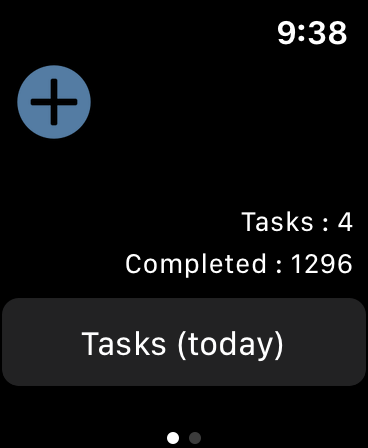
![]() Would you check on default Reminders app to see if you have that much completed tasks on today?
Would you check on default Reminders app to see if you have that much completed tasks on today?
There’s no “show completed” option on the today list. Only the others. Looks like I have around that many completed total (across all time), but I didn’t complete them today. ![]()
You can check it on 'Scheduled' list or 'All Lists' but I assume it may get stuck if you have that many tasks. It may be better to check tomorrow. ![]()
Set the time to be tomorrow. Worked good! Not sure how it sound up thinking everything was today. Thank you!!