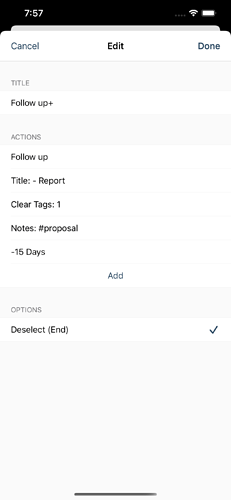Hi, I have spent 1 hour trying to make this quick action and failed. Anyone?
- Take a task (“NSF Deadline”, as example), due 5/1/21
- Duplicate the task
- Change the title to NSF Report (I know I can prompt and add at the end “Report” but can I delete “Deadline” from the task title?, or clear the title and prompt for new one?
- Clear the tag “#deadline”
- Assign the tag “#proposal”
- Take the due date and subtract 15 days from original due date
The end result is a task named “NSF Proposal”, tagged #proposal, due date 4/15/21
Thank you!