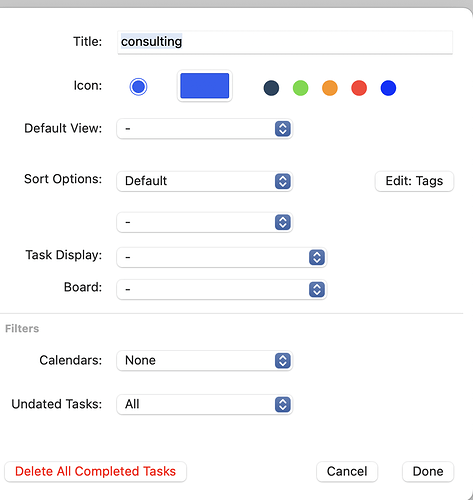I'm not sure when it started but for a few months now any new lists I create, the list settings (reached by context menu "Edit") don't actually save/persist. This seems to be true regardless of which device (2 macs and an iOS phone) I use to create the list or edit it, nor whether I create the list in GoodTask or Apple Reminders app.
Thanks for using GoodTask. Have some questions.
-
Does editing in Reminders app work properly?
-
Is it not working on all devices?
-
Is editing smart list also not work properly?
see this screencast —changes to Goodtask list settings dont stick after quitting and restarting. and yes this persists across devices.
Thanks for the video. Would you check if below file is updating when you change the settings?
iCloud Drive/GoodTask/Settings/lists.plist
Thanks!
yes it does update immediately when i change the settings. it doesnt update on quit or reopen Goodtask , though most of the other files in that folder do.
i tried deleting the file (backed up) and the behavior is unchanged after several rounds of chanigng the list settings and quitting and restarting.
It should keep the settings if file is unchanged. But you’re saying that it’s rolling back. Right?
I think you may need to try ‘Settings - Advanced - Reset calendar connection’.
You need to set up list filters on smart lists and quick actions again after running it.
Thanks!
that worked on one machine. now to rebuild my quick actions and filters, ugh. what can be done to prevent this?
This issue could happen when there is some misconnection on Reminders app's database and its sync process. I'm looking into it to see if quick actions and filters can be preserved but it's not yet done. I'll try to get it done on later updates. Thanks!