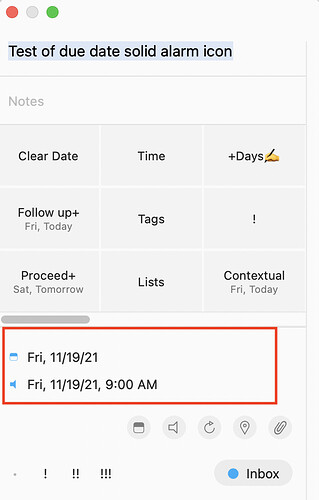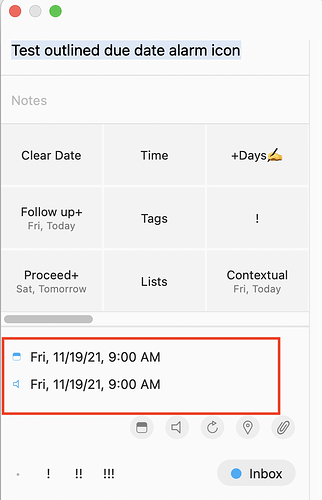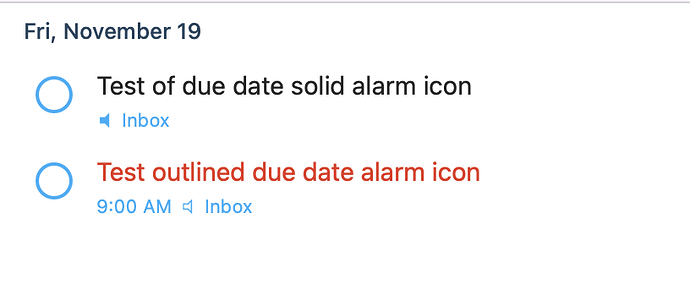Hi. Can anyone explain this? Please see attached images.
Two tasks, both due at the same date and time (due about 3 hours ago):
- One has an outlined alarm icon and is, correctly, showing past due.
- The other has a solid icon and is not showing as past due.
I don't understand the difference. I think I created one in GoodTask and one in Reminders using Siri; however, I can't see any difference in the task details. Any thoughts would be appreciated.