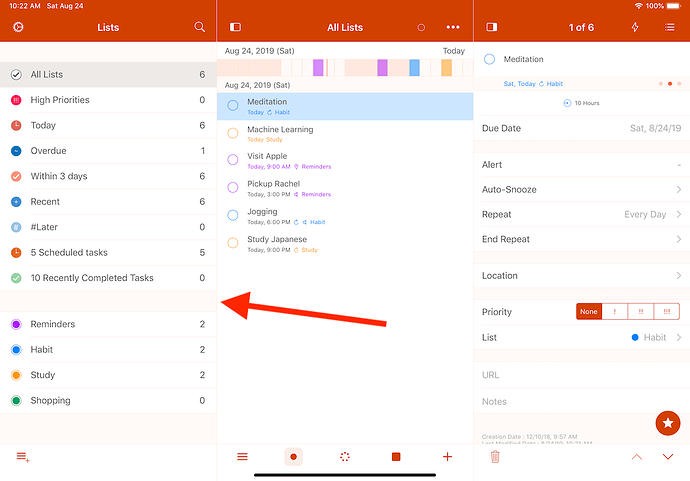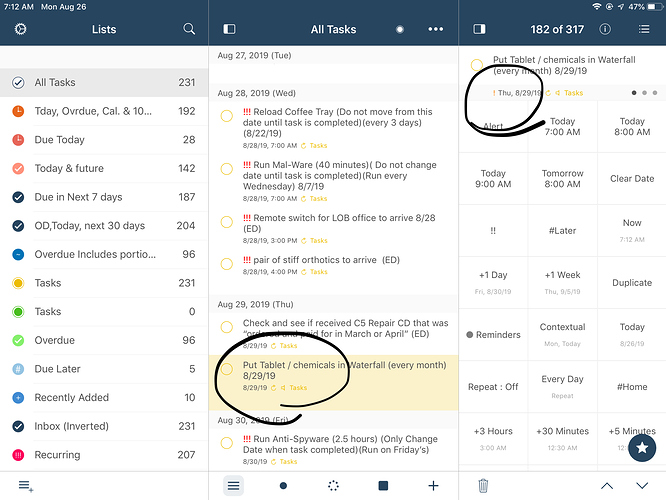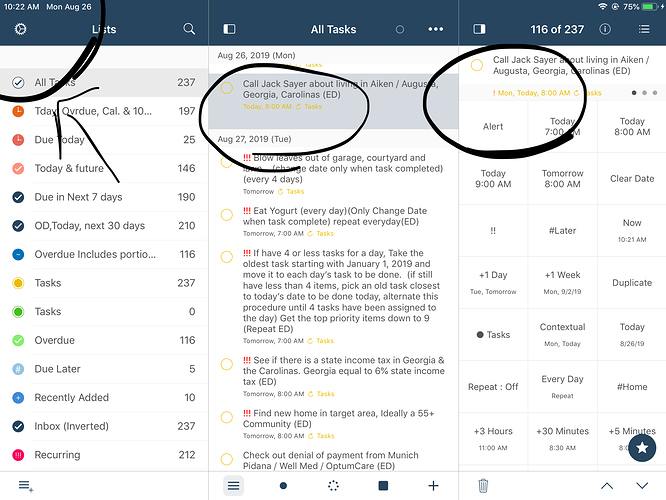When i change the priorities from 3 to 2 or 1, no !!! Appear.
What am I doing wrong?
Hi @Myrtle,
pane border color has added and you can edit it by
- Go into 'Settings - Appearance - Theme - Manage Themes'
- Select the theme you want to edit
- Choose edit and find 'Pane Border Color' at bottom area
- Choose the color and save
It's done! Thanks!
I tried what was suggested, but I don’t see any difference. Maybe I don’t know wha can be expected. Can you send a screen shot
Hi @Myrtle,
About pane border, it's vertical line that separates panes in iPad version like below screenshot.
It seems like you've edited the post to ask something else.
Priorities are managed as 'None', !, !!, !!!. If something is not working as expected, show me some screenshots. If you're using Exchange lists, default priority could be !!.
Thanks!
Currently it takes 3 seconds for changes in right pane to get to mid pane. This could change in the future. Take some time and it'll be reflected. Thanks!
The 3 second delay works when changing the 3rd column to 3!!!, but this screen shot reflects a 7 minute delay from 10:14 to 10;22 and the info in panel 2 has not changed.
Hi @Myrtle, I've tested on devices and both priority Quick Actions and editing priority directly on general page work all the same. When changes occur, it waits for 3 seconds for other changes and if there aren't any, it'll reflect the change. You may change to other task which will trigger the change right away.
Thanks!
I sent you another screen shot that shows another task that does not reflect a priority of 0ne or Two. Please help me with this deficiency.
Hi @Myrtle , this seems like an issue caused since it’s Exchange list. Exchange servers treat mid priority as default and act differently. Try editing on iCloud list and check the difference. Thanks!
How do I try editing in iCloud? I am not an IT guru, so please provide detailed instructions.
Lists are connected to accounts. You can have iCloud account connected to have iCloud lists. You can also have Exchange account connected to use the lists on Exchange.
You can check inside default Settings app - Accounts & Passwords to see what accounts you’re using for Reminders.
Also inside GoodTask’s settings - Lists and Calendars, you’ll see account ID for the lists.
Thanks!
Thank you for your continuing assistance in correcting this problem.
I can not find the reference to Exchange you mentioned. Can you please give detailed instructions for me to follow to Change to ICloud.
You may check your accounts in default settings app. If you’re not using Outlook/Exchange accounts, priorities should work as None- ! (Low) - !! (Mid) - !!! (High).
Changing it on Quick actions or in general page should be reflected to the list after 3 seconds or changing tasks.