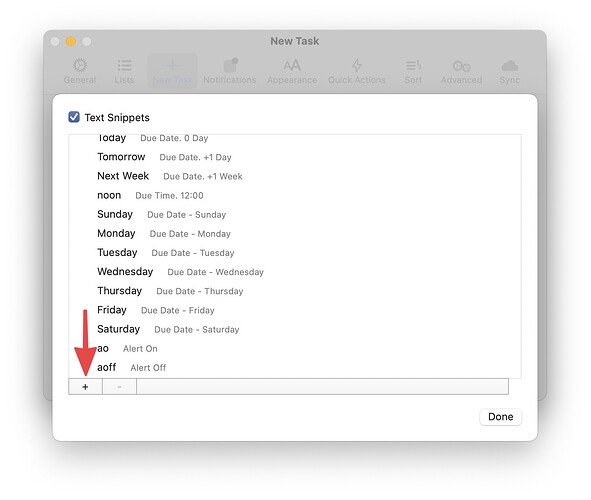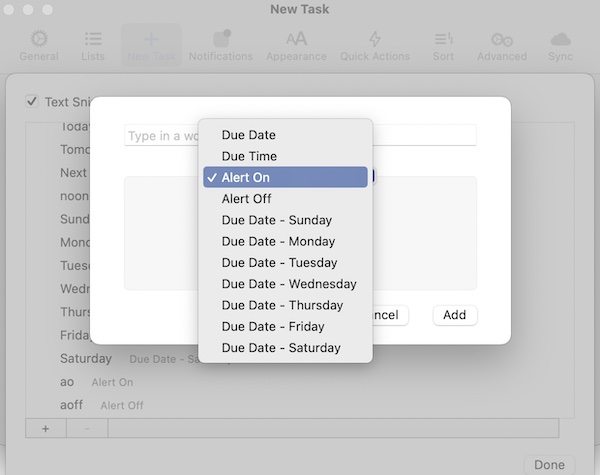When using the quick-add, is there a way to set an alert without having to go into the separate alert page?
Hi @Eroxx, thanks for using GoodTask.
If you're asking about separate adding window on Mac, using 'Text snippet' can be a solution.
Go to 'Preferences - New Task - Text Snippets'. You can add 'alert on' and 'alert off' with any keyboard to run the action. For example, you can set ao as alert on and it should turn the alert on.
Thanks!
Thanks for the quick reply - apologies, but I'm not following.
In the Text Snippet preference pane, I don't see "alert" as an option. They are turned on (text snippets, that is).
When adding a new task, I typed, "alert on" with a task and that didn't do anything either ... ?
You can click '+' at the bottom and make a new one with 'Alert On'. Thanks!
I'm so sorry, I'm not sure I understand ... Can you show a screenshot possibly? Thank you
I got it, thank you!! Last question on this topic, how do I set a "default" alarm time for a task that isn't timed?
On 'Preferences - New Task' tab, you can edit 'Alert time for no timed task'. Thanks!