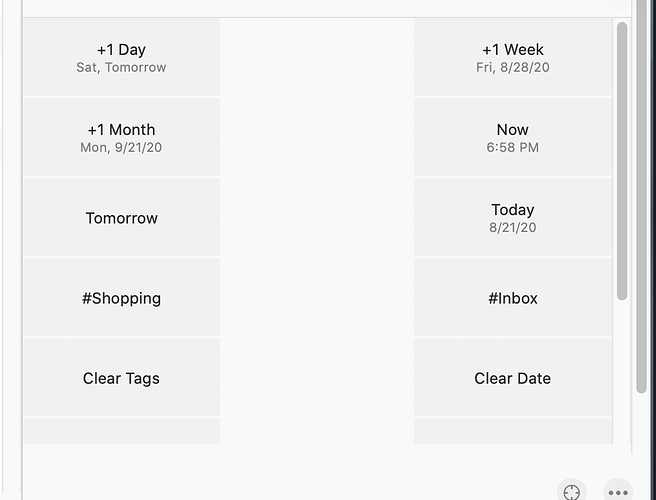Does anyone else notice that the quick action panel on GT for Mac becomes jumbled from time to time? Actually, a column disappears. I can only bring it back to normal by going into preferences and choosing a different number of columns and then re-selecting my original choice.
Hi @krpowers, thanks for the feedback.
There have been issues like this with few users in the past and changes have been made back then.
This issue seems like a rare one that happens randomly to some users and it's hard to find the root cause.
Would you share some info below?
- Device you're using
- macOS version
- Describe what happens
- Describe when it happens (after which action)
- Does it happen all the time when you do above action?
- Screen recording if possible (you may send it to contact@hahaint.com if privacy is concerned)
- Any other info that could be related or useful
Thanks!
Thanks for the response.
Device - 16-inch MacBook Pro (2019).
Version 10.15.6 (But previous versions had the same problem).
The middle column in the Quick Action Panel shows with the middle column blank.
It happens 100% of the time when the program is launched.
It can be corrected by Preferences > Appearance > Task Detail > then Edit and toggle the number of columns.
It remains correct until the next time GT is shut down and started again or if the laptop goes to sleep.
Would you try below things?
- Adjust right pane size while columns are not showing properly
- Change lists while columns are not showing properly
- Select different task while columns are not showing properly
Also about waking up from sleep,
- Try turning off 'Power nap' inside 'System Preferences - Energy Saver' and see how it goes
Thanks!
Thanks again for being so responsive.
I tried all of them. None had any impact on the Quick Action section. The middle column remains missing.
I also tried different column configurations. They all suffer from the same error.
Thanks for detail info. I'll keep this on top priority after iOS 14 and Big Sur support update. Meanwhile you may use horizontal option to make it stay as is. Thanks!