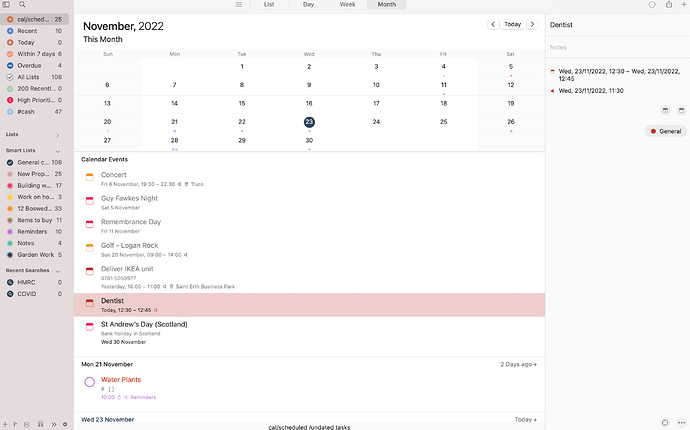I have lost Quick Actions from my Mac. They used to appear in the right hand panel. I still have them on my iPhone but nothing in my Mac. Running Monterey as the OS
Hi @Steviefarwest, thanks for using GoodTask.
Check if you have 'Focus' mode on which only shows subtasks and notes on task detail pane. You can click the button on bottom right (2nd) to toggle it.
While on the list, you can select the task and right click (CMD-O or CMD-Enter) to open up context menu for quick actions too.
Thanks!
Thanks for getting back, but that does not work for me. I have 2 buttons bottom right, one allows me to duplicate share or delete, the other hides the details in the right hand column. The other suggestions CMD-O/CMD-enter does not bring up quick actions.
Quick actions only work for tasks, not calendar events. Thanks!