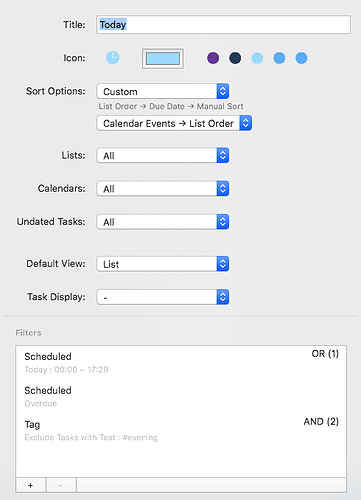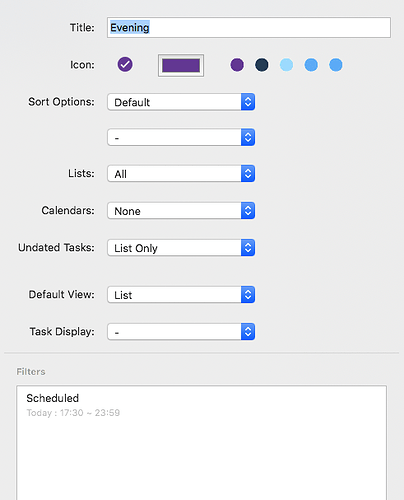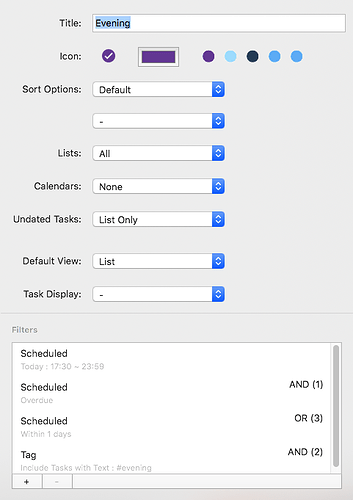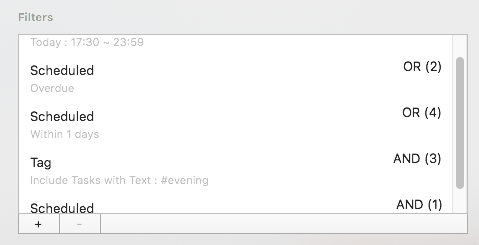Hi,
I'm trying to make two smart lists:
- Today: This would include tasks due today and overdue tasks that are scheduled between midnight and 5:30 pm.
- Evening: This would include tasks due today and overdue tasks that are scheduled for between 5:30 pm and 11:59pm. OR tasks scheduled today/overdue with the tag #evening
Sort of how Things has an evening section. I sort of having it working but it's not quite. I'm not sure it's possible due to being unable to pick times for overdue tasks.This is what I have so far:
The problem is, the Evening list doesn't show tasks that are overdue but scheduled for after 5:30. And if I had the filter: OR includes tag #evening then I get any task that has that tag. Even if it's not scheduled today or overdue. Is there a way around this? Or a better way to setup these two lists?
Thanks!