Updated to Catalina. Now future alerts (usually in the same day but sometimes next day) are popping up. Closing the alert (click on Close in the alert) keeps it closed for a while and then it pops up again after about 10 minutes, again before its alert time.
iMac 27"
Catalina 10.15
GoodTask 4.8.3 (384)
Catalina Notifications for GoodTask are alert style = Alerts, Show notifications on lock screen, Show notification preview = always and Badge icon is on. Changing these does not help.
GoodTask Notifications are on, with Snooze at 60, 30 and 5 minutes.
Please help. The popups are driving me crazy, and I rely on alerts that work.
Thank you,
Al

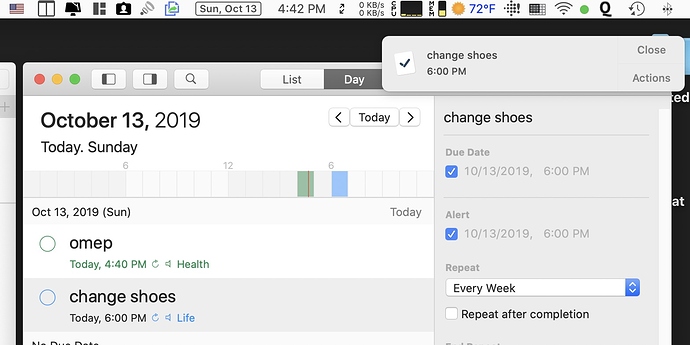



 I'm sorry about it. Next update will come soon.
I'm sorry about it. Next update will come soon.