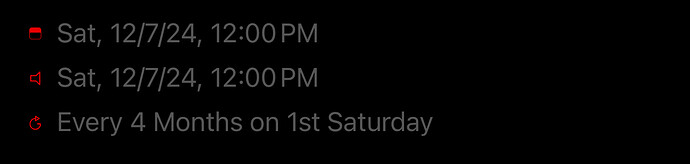Trying to figure out if I’m using this feature wrong. I have a task setup with repeat after completion on. The repeat period is set to “every 22 weeks on Wednesday.” What actually happens is that it just creates the new instance on the next Wednesday. Selecting a day seems to break repeat after completion for me. If I unselect the day, the after 22 weeks works as expected.
Thanks for the feedback. If you complete the task on due date or after it has passed, normally it should work properly. Repeat after completion option changes due date to today and then completes the task which could result in behavior you’ve mentioned if you complete the task before the due date.
I’ll check if anything is not working as expected. Meanwhile I recommend turning the option off if you have exact recurring option like the one you’ve mentioned. Thanks!
I tried doing it both before the due date and after the due date. Didn’t seem to affect what it was doing. I basically have a task. I need to complete approximately every 24 weeks. I have the reminder set off to go at 22 weeks once I completed, I want another 22 weeks timer to start, but I want the day to be a Wednesday. This feature seems to be the thing to do that, but it doesn’t want to work for me.
Thanks for the details. I'll take a look.
Hi @Infinus, I've checked this and found a bug that's causing the issue. It'll be fixed on v7.8 that will come soon. Currently it's on final stage to be updated. Meanwhile, you can use it without repeat after completion option. Thanks!
Nice! Feels good to knock a bug out!
I have a four month task due on the 7th. Marked with repeat after completion on. If I check it complete today (12/1) it recreates the task on 12/7.
If the picture doesn’t upload it’s set to repeat every four months on the first Saturday.
Hi @Infinus , thanks for the report. It seems like a bug. I'll take a look. Thanks!
Figure anything out on this?
Would you update the app to latest version? It should be resolved. Thanks!