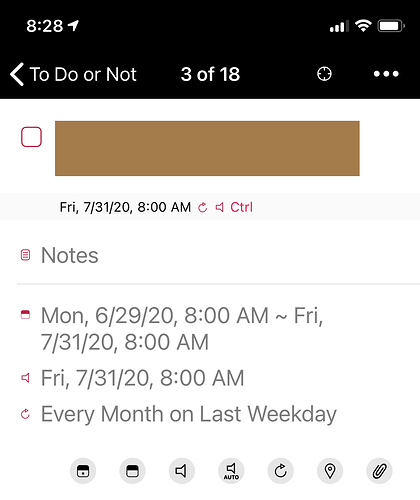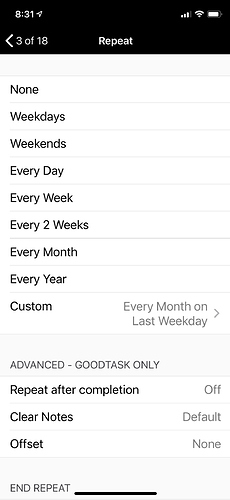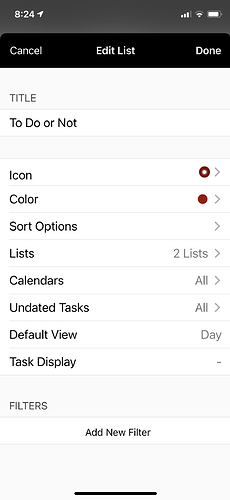Hi. In the iOS version, I'm having a slight problem with recurring tasks. If I have completed a recurring task in the past, and I'm before the next due date, I'd like to be able to hide the task. That is, until the next due date. Is that possible? TIA!
Hi @lyleberman, thanks for the feedback.
Normally the tasks are shown as it's set on list settings.
If you have scheduled smart list, it will be shown accordingly.
If it's other smart lists or Reminders lists, it'll be shown on list view but not on day/week/month view if the date is further.
I hope it made sense. Thanks!
Yes, that makes sense. So I must doing something wrong. Some of my recurring tasks which have been completed in the past are showing up BEFORE the next due date - in the "Day" view.
Hi @lyleberman, thanks for the feedback.
For somewhat reason, start date seems to be before today which makes it to appear on today. You can edit start date and it should work.
On recurring tasks, duration between start date and due date persists. Thanks!