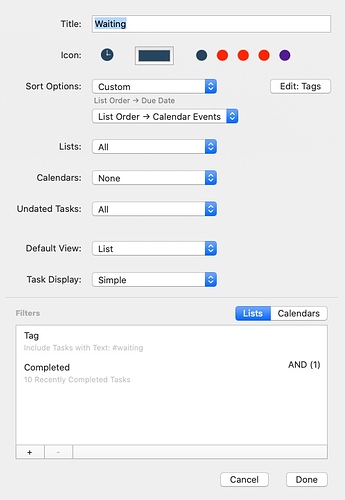Is it possible in the settings for a smart list to default to 'show completed tasks' for that list?
Use case is a 'waiting' smart list I have (based on #waiting tag), in which I have completed items that I want to follow up on. Generally, in other lists, I prefer to keep completed items hidden. The keyboard shortcut makes it easy to flick between the two options, but I'm wondering if there's an option in the smart list settings that I can't see.
Hi @djb21au, thanks for the feedback.
If you add a filter with 'Completed' type, it'll show them. Thanks!
Thanks. That includes completed items in the smart list, but it doesn't display them until I Cmd+Y to show completed tasks. So if my default otherwise is to have completed tasks hidden, the smart list looks empty. What I'm hoping for is to display completed items in that list (only) by default.
It shows them by default if you enter the list.
Sorry @GoodTask – I'm not understanding this one. Here's are the settings for my smart list, which currently doesn't show completed items unless I do Cmd+Y after selecting the list. (Originally I didn't have the 'completed' filter, which is what I'd like ideally, i.e. to see both completed and not-completed #waiting tasks.)
Cheers,
David
Hi David, thanks for the details. I've tested with exact settings you have and as I select the list, it changes to showing completed tasks (CMD-Y turning on automatically).
You can change second filter from AND to OR and it should show both as you're expecting.
Thanks!
You're right. I don't know what I was doing/thinking. Apologies for wasting your time.
Changing AND to OR shows all completed items, not just those with the #waiting tag, but I found that if I add another #waiting filter after the other two, it works as I intend. (So, #waiting AND completed OR #waiting)
1 Like