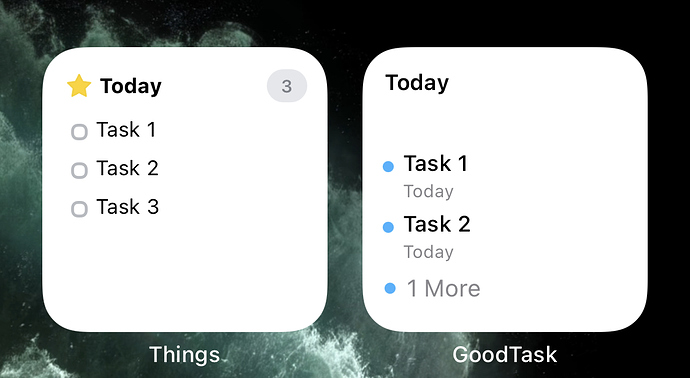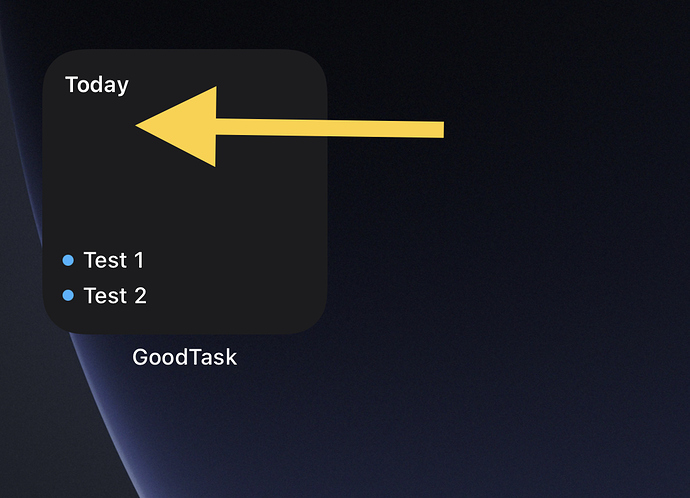I was wondering if it would be possible to make the small widget more compact and possibly put an overall count of tasks. It feels like it would allow see to more at a glance.
If you choose "Compact" mode in the widget setting, the tasks will be only one line each.
Edit: like this
Ah, good tip! Thank you!
In Compact Mode, is there a way to have the items default to starting at the top, versus starting down at the bottom of the widget?
No, but it'll get more fit on v5.8.2 update coming soon. Thanks!
I have played with all the modes and option on the widget and I still can't get rid of the enormous space between the date (or no date) and the start of the list. I am on 5.8.2. Am I doing something wrong?
Hi @mountainman, thanks for the feedback.
- You can choose to 'Show Calendar'. Calendar date takes more area than it showing list name.
- Compact mode will show you task in a line.
- Task will show until there isn't area to fit in another one.
Thanks!
Thanks for the reply. What I am talking about is what Lawruhl is referring to. There is a lot of empty space at the top of the screen (if no date) or a large space between the date and the first item (if date is chosen). Is there a way to make the first item be right next to the date or at the top? The way it is you are losing a lot of real estate to be able to put another line or two of tasks/events.
I think @mountainman means that he wants tasks to be at the top, like this (fwiw, I agree)
Would also be great to have the + to add a task in the lower right corner
Thanks for the feedback. I'll take a look.
@Lawruhl, small widget can't have multiple tap (action) points which makes + button impossible. ![]()
Oh! I did not realize that. Thanks for the follow up.
@GoodTask thank you for the update the small widget - much nicer!