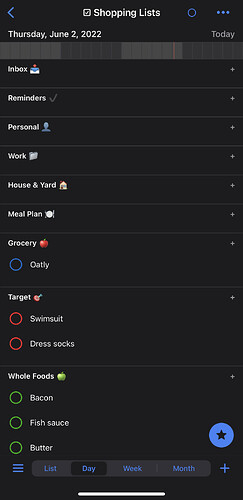I have a smart list that is filtered to show only lists associated with shopping locations we frequent. After the 7.1 update, it's showing every reminder list I have (including the ones excluded in the smart list settings) as empty lists (see image):
The smart list sort option is a custom sort of list order -> priority -> manual sort, but it still shows all the blank lists that should be excluded from the smart list. Changing to different sort options doesn't seem to affect this.
I would love to keep the "show empty days" option on since it greatly improves the view for my other productivity-oriented smart lists; I just can't for the lift of me figure out why this is doing this. Not sure if it's a setting I'm missing somewhere or what, but after messing with it for a while and help is greatly appreciated!